Jun
15
Bokeh – Pause Apps on OS X
Filed Under Computers & Tech on June 15, 2008 at 12:12 am
Allison kindly got me a review copy of Bokeh so that we can talk about it on the NosillaCast tomorrow. To help me get my thoughts in order I’ve decided to do a review here too. I’ve said it before and I’ll say it again, I just love small single-purpose apps. I don’t want a disk, RAM, and CPU hog that will do 500 things, only 20 of which I will ever use. Instead, I’d prefer 20 small dedicated apps that do just one thing, but do it well. Bokeh very much follows this philosophy. It has one function in life, to reclaim CPU cycles when you need that bit of extra grunt. It does this by allowing you to pause apps. Clearly you can get by without it this app, if you really need all your power for a single app then just quit every other app and you’ve got running and you’ll get the self-same effect. The problems is, you then have to re-open all those other apps when you’re done. If you’re anything like me, you were probably in the middle of about five different tasks in about twenty different apps, and getting back to where you were will be a lot of hassle. It would be much easier to just pause the apps rather than quitting them, enter Bokeh!
[tags]Bokeh, review, shareware, Mac, OS X[/tags]
 As a photographer I get the metaphor that’s used throughout this app, but most people probably won’t. The entire app is built around a metaphor that will make no sense what so ever to most people! In photography you often aim to get your subject in sharp focus while nicely blurring the background. This blurred background is called the bokeh by photographers, and we obsess about getting a pleasing bokeh (like the one in this shot if mine of a Yellow Flag Iris in bloom).
As a photographer I get the metaphor that’s used throughout this app, but most people probably won’t. The entire app is built around a metaphor that will make no sense what so ever to most people! In photography you often aim to get your subject in sharp focus while nicely blurring the background. This blurred background is called the bokeh by photographers, and we obsess about getting a pleasing bokeh (like the one in this shot if mine of a Yellow Flag Iris in bloom).
So what have pleasing blurry backgrounds got to do with pausing apps? Well, when Bokeh pauses an app it blurs all the windows that belong to that app. The photography metaphor is carried over into the MenuBar icon too, which looks exactly like the little Tulip logo you see on cameras to represent their macro mode. In fact, there is even an option to have Bokeh play a camera shutter sound when you pause an application! This is a cool in-joke for photographers, but it’s just a terrible metaphor to base a general purpose app on. The point of a UI metaphor is to make your program easier to understand and use by regular users, not to be funny for a select few!
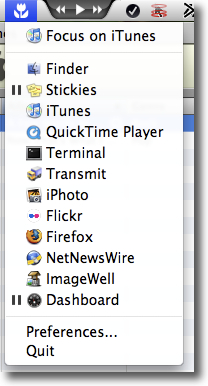 OK, so what does Bokeh do? When you run it you get an icon in your MenuBar that allows you to do two things, pause all apps apart from the current one, referred to as “focusing on” that app, or pause and un-pause individual apps. If you are focused on an app the first option in the menu changes to allow you to de-focus that app, or in other words, un-pause all apps at once. While the actual functionality is easy enough to understand, the menu is a lot less intuitive that it could be. Currently the app only places an icon next to an app that has been paused, this means that the first time you click on the menu it looks like an application launcher or switcher. There’s nothing about the menu that makes you think it pauses or un-pauses an application. If they were to change it so that runnung apps also get an appropriate icon (say the play icon) then I think it would be a lot more intuitive.
OK, so what does Bokeh do? When you run it you get an icon in your MenuBar that allows you to do two things, pause all apps apart from the current one, referred to as “focusing on” that app, or pause and un-pause individual apps. If you are focused on an app the first option in the menu changes to allow you to de-focus that app, or in other words, un-pause all apps at once. While the actual functionality is easy enough to understand, the menu is a lot less intuitive that it could be. Currently the app only places an icon next to an app that has been paused, this means that the first time you click on the menu it looks like an application launcher or switcher. There’s nothing about the menu that makes you think it pauses or un-pauses an application. If they were to change it so that runnung apps also get an appropriate icon (say the play icon) then I think it would be a lot more intuitive.
Having the two modes is a great idea. Sometimes you just want to pause a particular app that’s a real resource hog, other times you want to focus all your energy on a single app. You have probably noticed that Flash is a real CPU hog. If you have a few FireFox tabs with flash content (e.g. YouTube) open, you’ll be shocked at how much CPU is being used, even when FireFox is in the background. When you know you’re not going to be browsing for a while it makes sense to pause FireFox and reclaim those CPU cycles. On the other hand, if you’re going to work on some video or image editing then it makes a lot of sense to focus on just the one relevant program because media editing positively devours CPU cycles!
All in all Bokeh works well, but it has a few rough edges. The most ironic of them is the fact that the blurring effect takes up so many CPU cycles that it cripples Bokeh on older machines like my G4 Mac Mini! Old machines should be where Bokeh really comes into it’s own, but instead, it’s all but useless on them. As long as you never move a running window over a paused window all is well, but as soon as you do something which requires Bokeh to re-calculate the blur on a window the machine grinds to a halt!
The other issue I have with Bokeh is how it affects system events such as hot corner activations, command+Tab events, Space switch events, and Dashboard activations. While you have an application focused all these events are blocked. At least they seem to be blocked, but rather annoyingly they’re not. Instead they are queued up until you de-focus the app you were focused on and then they all happen at once. The final irony is that Bokeh does not play nice with Spaces despite only working on Leopard!
The problems are annoying, but none of them are show stoppers. Since Bokeh only costs $17 it’s good value despite the imperfections. Depending on how you use your Mac you may well never have a use for Bokeh, but if you’re the kind of person who generally has about 15 apps open at once with about five different tasks on the go you should probably give it a go. As for the big question, is Bokeh worth the money? At $17, of course it is, particularly if you live in Europe with the Euro as strong as it is at the moment! 🙂







[…] Boston Apple Store pics flickr.com/photos/nosillacast, Nosillacast becomes an Amazon Affiliate, Donald Burr on the Snowflake portable microphone amazon.com and Donald’s photogallery of the Snowflake at http://gallery.mac.com/donburr. fbcal from fbcal.com. Giz Wiz LED hat video at youtube.com – buy yours at GizWiz.biz. Watch NosillaCast live at 5pm GMT-8 at ustream.tv/nosillacast. Use CamTwist on ustream to show my screen and picture-in-picture from allocinit.com. Steve Harris rocks – buy Feeder at reinventedsoftware.com. In Chit Chat Across the Pond Bart and I talk about how much I hate Flickr, Al’s Flickr account: flickr.com/photos/nosillacast, and Bart’s Flickr account: flickr.com/photos/bbusschots. Bart explains Snow Leopard bartbusschots.ie/blog/?p=855 and he reviews Bokeh for focussing your processors from bokehapp.com http://bartbusschots.ie/blog/?p=854. […]