Sep
2
iPhoto 7 – A Closer Look
Filed Under Computers & Tech, Photography on September 2, 2007 | 7 Comments
In a follow up to my initial thoughts on the new iLife I want to have a more detailed look at the new iPhoto now that I’ve had some time to really get to use it. Although my overall impression is that this version of iPhoto offers significant improvements over the previous version, it is not perfect. One part of my work flow has become less intuitive in one sense, yet more intuitive in another. There is also still one very annoying omission from iPhoto.
[tags]iLife, iPhoto, Apple[/tags]
Aug
28
New Aluminium iMac – WOW!
Filed Under Computers & Tech on August 28, 2007 | 3 Comments
 The new iMacs look great in the ads and on the Apple web page, and, on paper, they look like good value for money. That was all I could really say about them until this afternoon, when the first of them arrived here in work. Believe it or not they look even better ‘in the flesh’, they just make you go ‘WOW’. Within moments of the box being opened there was a crowed of curious windows users gathered around it! Apart from the aluminium and glass being nicer materials than the old white plastic, the new case is much better proportioned so the old ‘chin’ that people complained about with the previous generation of iMacs is effectively gone. Sure, there is still space under the bottom of the screen but it doesn’t look out of proportion any more. The second thing I noticed is how much I like the new glossy screens. I’m a big fan on them on the MacBooks and MacBook Pros and I think they also work well on the new iMacs. Everything you load on it just looks shiner than on the old iMacs. The model I played with had the 20″ screen, a 2.0GHz Core 2 Duo processor, 1 GB of RAM, a 250GB hard drive, and cost around €1,200. I didn’t get to play with it for long but it seemed very fast and very snappy. I would have no hesitation in recommending this machine to family and friends.
The new iMacs look great in the ads and on the Apple web page, and, on paper, they look like good value for money. That was all I could really say about them until this afternoon, when the first of them arrived here in work. Believe it or not they look even better ‘in the flesh’, they just make you go ‘WOW’. Within moments of the box being opened there was a crowed of curious windows users gathered around it! Apart from the aluminium and glass being nicer materials than the old white plastic, the new case is much better proportioned so the old ‘chin’ that people complained about with the previous generation of iMacs is effectively gone. Sure, there is still space under the bottom of the screen but it doesn’t look out of proportion any more. The second thing I noticed is how much I like the new glossy screens. I’m a big fan on them on the MacBooks and MacBook Pros and I think they also work well on the new iMacs. Everything you load on it just looks shiner than on the old iMacs. The model I played with had the 20″ screen, a 2.0GHz Core 2 Duo processor, 1 GB of RAM, a 250GB hard drive, and cost around €1,200. I didn’t get to play with it for long but it seemed very fast and very snappy. I would have no hesitation in recommending this machine to family and friends.
 The one thing I was a little worried about with these new iMacs was their new hyper-thin keyboards. So, I opened up Text Edit and started typing. Shockingly the feedback from the teeny keys is fantastic. The keyboard is an absolute joy to use despite how odd, and indeed un-usable, it looks. One of the lads in the office is even thinking of buying one for his PC!
The one thing I was a little worried about with these new iMacs was their new hyper-thin keyboards. So, I opened up Text Edit and started typing. Shockingly the feedback from the teeny keys is fantastic. The keyboard is an absolute joy to use despite how odd, and indeed un-usable, it looks. One of the lads in the office is even thinking of buying one for his PC!
Aug
16
My Very First Thoughts on iLife ’08
Filed Under Computers & Tech on August 16, 2007 | 1 Comment
I literally just installed iLife ’08 an hour or so ago but already I’m happy with what I’m getting for my money. I would consider myself a power user of two of the iLife Apps: iPhoto, and Garage Band (but only for creating podcasts). I don’t have a video camera so I have no real use for iMovie or iDVD. Since iTunes is now updated separately from iLife and free I don’t consider it part of iLife any more. I was a very happy with the previous version of iLife, it worked very well for me but there were five things about it that annoyed me a bit. Even at this early stage I can see that at least four of those have been fixed. Those four fixes alone make me very happy but on top of that the whole suite has had a face-lift. It looks even slicker than it did before. There have been a lot of subtle UI tweaks which make things simpler and clearer as well as shinier. The bottom line is that my first impressions of iLife ’08 are all good, no nasty surprises, and no major disappointments. That really is the bottom line. If you want to find out what the four fixes are I’m so happy with read on, if not, you’re done 🙂
[tags]Apple, iLife[/tags]
Aug
6
Nikon Zoom-Nikkor AF 70-300mm Lens – Initial Thoughts
Filed Under Photography on August 6, 2007 | 14 Comments
So my new toy finally arrived. It’s taken me ages to get my hands on one of these lenses but since Allison has the same one and is really happy with it I wanted to get one too. My very first reaction was one of disappointment. This lens doesn’t do auto-focus. Mind you, had I actually read the spec properly before buying it that wouldn’t have come as such a surprise 🙂 I was a bit worried about the lack of auto focus for about 5 seconds, till I gave the lens a go! I’ve been using manual focus for years on my old Olympus OM1 so it’s not a problem to use it again. I think I’ve been a bit spoiled by the great 18-55mm zoom that came with my D40 though.
[tags]Nikon, Zoom Lens[/tags]
Jul
20
Figure Out Where All Your Disk Space Went With Disk Inventory X
Filed Under Computers & Tech, System Administration on July 20, 2007 | Leave a Comment
Although we should all be very well organised and we should never forget about files on our disk, we all leave files lying around where we shouldn’t. Then we forget about the files, and a few months later we’re wondering just where all our disk space has gone! Ideally you’d want to be able to get a visual representation of your disk where large files stand out no matter where they’re hidden. Windows users have had a solution to this problem for a long time with WinDirStat. There is now a port of WinDirStat for OS X called Disk Inventory X. This is very simple and very intuitive program and what’s even better is that it’s free and open source! Although it’s a port of a Windows program the port is well done so it looks like a proper OS X application.
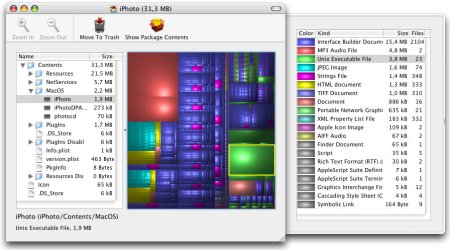
[tags]Apple, OS X, Disk Inventory X, WinDirStat, Freeware[/tags]
Jul
13
Apple See Sense at Last – Free Full-Screen in QuickTime 7.2
Filed Under Computers & Tech on July 13, 2007 | 2 Comments
There are some things we expect every media player to do out of the box, you know, the basics, actually playing media and that kind of thing. Most people would consider a full-screen mode to be one of these core features that all media players must have. Apple didn’t think so. Past versions of QuickTime made you upgrade to the pro version for $30 if you wanted full-screen playback. Needless to say this annoyed a lot of people. It just looked like greed on Apple’s part and drove people away from Quicktime towards free alternatives like VLC. However, as of QuickTime 7.2 which was released this week you get free full-screen playback. Great to see common-sense finally winning out in the QuickTime division of Apple. THANKYOU!
Jul
3
Perian Goes 1.0
Filed Under Computers & Tech on July 3, 2007 | Leave a Comment
 I reviewed Perian a few months ago when it was at version 0.5. I was already very happy with it then, but it’s gotten better. It used to just be a simple QuickTime component, now it comes as a Preference Pane so it can be easily controlled from within the System Preferences app. It still does everything it used to do, and indeed more, but now it’s easier to manage. If you run OS X Tiger (doesn’t work on earlier versions) and you haven’t already done so, now is the time to download and install Perian.
I reviewed Perian a few months ago when it was at version 0.5. I was already very happy with it then, but it’s gotten better. It used to just be a simple QuickTime component, now it comes as a Preference Pane so it can be easily controlled from within the System Preferences app. It still does everything it used to do, and indeed more, but now it’s easier to manage. If you run OS X Tiger (doesn’t work on earlier versions) and you haven’t already done so, now is the time to download and install Perian.
[tags]Perian, Apple, OS X, Video, QuickTime[/tags]
Jun
26
My Visit To Hosting365
Filed Under Computers & Tech on June 26, 2007 | 14 Comments
As some of you may remember I was getting rather frustrated with Hosting365 a while ago. However, Hosting365 responded very positively to the frustrations I expressed and, at their invitation, I paid them a visit today. Firstly, it was nice to put faces to the names. The guys all seem dead sound and the big-wigs are all Mac users so they must be alright 😉
Anyhow, I didn’t trek over to Park West at rush hour just to attach faces to names and engage in some Mac nostalgia. I went down there to see for myself what kind of infra-structure I’m entrusting with the task of hosting my sites and my customer’s sites, and to see how Hosting365 are going to resolve their problems with domain registrations. Bottom-line, I’m happy with what I saw.
[tags]Hosting365, Hosting, Domain Registration[/tags]
Jun
23
Namely – The End of a Long Quest
Filed Under System Administration, Computers & Tech on June 23, 2007 | 2 Comments
There are many people who like the dock and many who hate it. Me, I like the dock, but I know it has limits. It’s excellent for keeping those programs you use day-in-day-out at your fingertips. That’s what the dock is for after all, it’s not meant to be the place you keep ALL your apps, just your favorites. On OS X you’re expected to user the Finder to launch those apps that you don’t keep in the Dock. Apple tried to make it a little easier with a keyboard shortcut for going to your applications folder (command+shift+a) but that’s not all that great and it only works from within the Finder anyhow. So, that’s why I’ve been on a quest to find the perfect application launcher for the Mac for quite some time now.
[tags]Apple, OS X, Quicksilver, Spot Light, Himmel Bar, Namely, Application Launcher[/tags]
Jun
22
SMARTReporter – Automatically Monitor Your Mac for Iminent Disk Failures
Filed Under Computers & Tech, System Administration on June 22, 2007 | 1 Comment
Modern hard disks have a built-in system called SMART for monitoring themselves. SMART makes information on the health of the drive available to the OS. It’s far from perfect, SMART errors don’t always means your drive will die, and not all drive deaths are predicted by SMART but it’s still a good indicator all the same. Now, it’s great having all this SMART data there but it’s no good if no one reads it! OS X CAN read it but it doesn’t do so on an on-going basis. In fact, the only time a default OS X install will read the SMART data is when the Disk Utility app is opened. That’s where SMARTReporter comes in. It polls your SMART data at a given interval (default is once an hour) and lets you know if there’ any problems. It can do this in three ways: it can change the color of an icon in your menu bar, it can pop up a message, and it can send an email. You can choose to have it do all, none, or some of these things. The menu bar icon is perhaps over-kill but some people may find it re-assuring to see a nice health green hard disk icon indicating that SMARTReporter is running and that it has found no errors on any of your drives. As soon as it finds a problem this icon will turn an ominous red color. I’d suggest everyone run this app on their macs but just turn off the menu bar icon. That way it runs totally in the background and totally out-of-sight until there is a problem, which will hopefully never happen! I should also mention that because of limitations with the USB to ATA bridge this will not work with USB hard drives. It will also not work with FireWire drives because Apple’s drivers for FireWire don’t pass on the SMART data. This limits this app to internal ATA(IDE) and SATA drives, i.e. regular internal hard drives. Finally, this app is both free and open source being released under the MIT license.
[tags]Apple, OS X, Hard Disks[/tags]






