Dec
5
More QuickLook Goodies
Filed Under Computers & Tech on December 5, 2007 | Leave a Comment
I’ve already posted about two third party QuikLook generators (QLEnscript & Folder QuickLook Plugin) that I’ve come across and like. Today I have another one to add to that list, BetterZipQL. As its name suggests this generator is released by the people behind BetterZip. It’s completely free and doesn’t require BetterZip to be installed to work. The download and buy buttons on the top right of that page are NOT for the QuikLook generator but for the actual BetterZip program. The link to download it is in the text of the article just be low the screen shot. As you’ve probably guessed this generator allows you to see the contents of a wide variety of archive file formats using QuickLook.
On a related note, there is now a 1.0 version of QLEnscript available.
[tags]Apple, OS X, Leopard, QuickLook[/tags]
Dec
1
30mm F1.4 Lens from Sigma – First Impressions
Filed Under Photography on December 1, 2007 | 2 Comments
I’ve been looking for a good fast fixed-focus lens for a while. It was quite tough because I have a Nikon D40 and very few lenses autofocus on this camera because it doesn’t have it’s own built-in focusing motor. This means that only lenses that contain their own motor will auto-focus on the D40. After a lot of searching I finally settled on the Sigma 30 mm F1.4 DC lens. It arrived earlier this week so I’ve been doing a little playing around with it since.
[tags]30mm, Sigma, DSLR, Nikon D40[/tags]
Nov
26
Another Nice QuickLook Plugin
Filed Under Computers & Tech on November 26, 2007 | Leave a Comment
Following on from my post yesterday about the Enscript QuickLook plugin I came across another nice QuickLook plugin today. When it comes to viewing images, movies, text, office documents etc. QuickLook is great. When it comes to showing you a folder it is USELESS! It just shows a massive folder icon. What’s the point of that! Well, Folder.qlgenerator offers a nice alternative. It shows a list of folder contents with thumbnails as the QuikLook preview for a folder. This is a great little third-party tweak for OS X Leopard.
[tags]Apple, Leopard, OS X, QuickLook[/tags]
Nov
25
A QuickLook Plugin for Programmers
Filed Under Computers & Tech, Software Development on November 25, 2007 | 2 Comments
This week I installed my first QuickLook extension, QLEnscript by Dave Dribin. It uses the Enscript libraries to provide syntax highlighting for a number of common languages within QuickLook. Nothing fancy but handy for programmers none the less. You can find out more in this post on Dave’s blog.
[tags]OS X, Leopard, QuickLook, Enscript[/tags]
Nov
18
The Irony Of Leopard – Old is Better than New
Filed Under Computers & Tech on November 18, 2007 | 5 Comments
I have Leopard running on a range of machines from a first generation MacMini with a G4 processor and 32MB of graphics RAM, to a 17″ MacBookPro with a CoreDuo and 256MB of graphics RAM. Leopard runs brilliantly on both machines, however, there are some subtle differences in the visual window-dressing Leopard chooses to use on these two machines. This results in Leopard being a little more visually pleasing on one machine than on the other. Naturally you’d assume that it’s the modern machine that gives the best experience, but you’d be wrong. Surprisingly and somewhat ironically it’s the old G4 on which Leopard looks the best. This is because some of the fluff is disabled on older machines like the G4 MacMini. The two biggest differences are in the presentation of the Menubar and TimeMachine.
[tags]Apple, OS X, Leopard[/tags]
Nov
17
What’s In Your Menubar?
Filed Under Computers & Tech on November 17, 2007 | Leave a Comment
I like to make a clean start from time to time. When you make a clean start you soon realise what applications you actually need and use and what’s just wasting space on your system. I decided to use the arrival of Leopard as an excuse for a long over-due clean start. A few weeks have now passed so it would seem like a good time to take stock and see what applications I’ve actually re-installed. It would take me for ever to write about all the apps I’ve installed so instead I’m just going to talk about a sub-set of the most visible of all apps, menubar apps. It should be noted that all the items in my menubar are either a part of OS X or free.
[tags]Apple, OS X, Menubar apps[/tags]
Nov
17
iStat Menus – A Nice Alternative To Menu Meters
Filed Under Computers & Tech on | 1 Comment
I’ve been a huge fan of the various iStat products for years. I don’t feel at home on any Mac unless iStat Nano is installed. I used to use the command line tool top all the time to see what programs were hogging resources when ever my machine slowed down, now I just bring up my Dashboard and check iStat Nano. This is great but there are some things I want to keep a permanent eye on. In particular I like to keep an eye on my CPU temperature (particularly on the MacBookPro) and the network bandwidth I’m currently using. iStat Nano can show me these things but it’s not really that practical to constantly keep switching to the Dashboard. I guess that’s why Menu Meters is such a popular application and why you see so many people using it. Personally I’ve never liked it. I always found it looked very cluttered and messy. I just don’t like the way it prints graphs in the menubar and takes up way too much room.
[tags]iSlayer, iStat, iStat Menu, Apple, OS X, Menubar app, freeware[/tags]
Nov
17
As someone who produces a fair few contributions to various podcasts I find myself having to switch audio devices a lot. I’ve always found it to be a terrible pain to have to open up the System Preferences app and then navigate to the Sound applet and then finally have to go through both the input and output tabs to make my changes. Then, when I was done, I had to go through the same procedure again to change everything back. I found it so annoying that I actually gave serious consideration to learning Objective C just to write a simple menubar app for changing audio sources quickly and easily. It would seem that the guys in Rogue Amoeba shared my frustration and since they are a software company it was easy for them to actually implement the idea. They did an excellent job, and what’s even better is that they chose to release the result, SoundSource, for free. You can get it on their freebies page.
There’s not really much to say about this application, it does one thing and it does it very very very well. The screen shot below says it all really. The only thing that remains to be said is that I’ve tested this app on both Tiger and Leopard and it works perfectly on both.
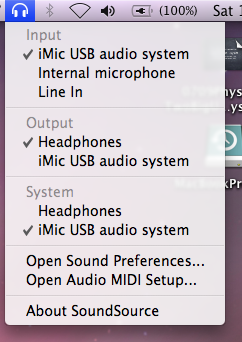
[tags]Apple, OS X, SoundSource, Rogue Amoeba, Freeware[/tags]
Nov
15
Another One of my iPod Touch Gripes Dealt With
Filed Under Computers & Tech on November 15, 2007 | Leave a Comment
Another one of my iPod Touch gripes has been fixed by Apple with the release of the new 1.1.2 firmware for iPhone and iPod Touch. You can now add calendar events from the iPod Touch. For some insane reason the calendar app on the Touch was re-only before. Since the iPhone has had a full calendar app since the start it just never made sense to me why Apple had removed that feature from the Touch. Maybe it was an oversight or something. What ever the cause was, it’s fixed now anyway.
[tags]Apple, iPod, iPod Touch[/tags]
Nov
7
iTunes 7.5 Quietly and Subtly Improves iPod Touch
Filed Under Computers & Tech on November 7, 2007 | Leave a Comment
When I got my iPod Touch I started by outlining in detail all the little gripes I had with it. I did note that most of these little things could be fixed by future software updates. When I wrote that I envisioned these updates coming in the form of firmware updates to the iPod itself, I hadn’t expected that something as simple as an iTunes update could make any sort of change. Today Apple proved me wrong.
Probably the biggest gripe I had the with the photos feature was that the iPod Touch ignored the new Events feature added by iPhoto 7 (the version of iPhoto in iLife 08). This has now been fixed in a trivially simple way. When iTunes imports your photos it adds each event as an album. This is a very simple hack that is near-perfect. The only minor drawback it has it that it’s not possible to tell which albums are real albums and which are events. But, like I said, that’s a very minor thing. I’m really happy with this update as it makes photos much easier to find on the iPod but if I could really have my way I’d change one more thing. At the moment events are sorted with the oldest events at the top of the list and the newest at the bottom. I’d flip that the other way round.
P.S. This is my first test post with MarsEdit. I’ll be reporting on how I get on with it soon.
[tags]Apple, Mac, iPod Touch, iTunes, iPhoto, iTunes, iLife[/tags]






