Apr
16
Remote Desktop Connection Beta3 Released
Filed Under Computers & Tech on April 16, 2008 | 1 Comment
Following on from last week’s expiry of Beta 2 of their Remote Desktop Connection software for the Mac MS have released Beta 3 this week. I’ve just given it a quick test-run and the bottom line is that I’ll be sticking with CoRD rather than changing back to MS Remote Desktop Connection. All in all this beta is a bit of a mixed bag.
First, the good stuff:
- The annoying nag screen telling you to update is gone, yay! 🙂
- When you enter your login details they are actually correctly passed on to the target machine so auto logging in now works for me where as it always failed with Beta 2.
- There is now a simple option to start a new session:
File -> New Connection. This has been missing for so long that I’m happy to see it. Unfortunately it’s badly implemented, it opens an entire separate instance instead of opening a second window within the one instance. Far from ideal but a step in the right direction none-the-less. - KeyChain integration seems to actually work properly now.
As well as the short-comings in the way multiple simultaneous sessions are handled there are also another few down sides:
- The application still crashes each and every time I try to disconnect from a server.
- Rather than use Apple’s crash reporter MS have replaced it with their own which send the info straight to Redmond (good), but unlike the Apple one it does NOT show you what it is sending before it sends it. So God only knows what all is being phoned home to Redmond!
[tags]RDP, Remote Desktop Connection, Microsoft, Windows, Mac, OS X, CoRD[/tags]
Apr
10
Accessing Windows from OS X With RDP
Filed Under Computers & Tech on April 10, 2008 | 6 Comments
At the request of @indieradiochatt this is just a quick and dirty guide for accessing a Windows XP machine from your Mac using RDP. The first step is to enable Desktop Sharing on your Windows box. To do this you go to the System applet in the Control Panel and select the Remote tab. Then just check the Allow users to connect remotely to this computer checkbox (see screen shot). If you use the Windows firewall this is all you’ll need to do, if you use a custom firewall you’ll have to figure out how to let in RDP traffic.
Then you just need an RDP client for the Mac like Microsoft’s Remote Desktop Connection or the free and open source CoRD. You should now be able to connect to your Windows XP machine with either of these clients using the NetBIOS name of the Windows machine (or its IP address), your Windows username & password and your Windows Domain (if applicable). That should be all there is to it.
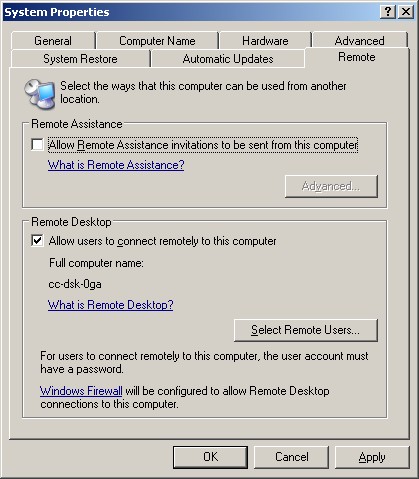
[tags]Remote Desktop Protocol, RDP, Windows, Mac, CoRD[/tags]
Apr
6
RDP on OS X Revisited
Filed Under Computers & Tech on April 6, 2008 | 3 Comments
In work I have a G5 PowerMac but I need to run one Windows application (our call tracking system). Since it’s not possible to run Windows on a G5 using Parallels or VMWare I use an RDP client to connect to a Windows machine I have in the office for testing purposes. Up till this week I’ve done this using Microsoft’s own RDP Client for the Mac. The first version of this client was very basic but functional. Last year Microsoft released two beta versions of the up-coming 2.0 release and I’ve been using those since they came out. These betas were an improvement on the 1.0 version but they are far from perfect and crash just about every time I close a connection. If it has to crash that’s probably the best time but still annoying However, this Week the annoyance factor for the MS client took an upward turn.
[tags]Microsoft, Remote Desktop Protocol, RDP, OS X, Apple, Mac, CoRD, SourceForge[/tags]
Apr
3
NeoOffice 2.2.3 Disappointing on Leopard
Filed Under Computers & Tech on April 3, 2008 | 1 Comment
NeoOffice has been around for ages and I keep expecting and wanting it to get better to the point where I don’t feel an urge to buy iWork or, heavens forbid, MS Office. I installed it on my work machine yesterday and I’m sorry to report they’re a LONG way off yet. Firstly, it does not play nice with Spaces so it’s simply not Leopard ready. Poor show at this stage of the game. Secondly, the spell checker is broken, AGAIN. I had problems with this during the very early days of NeoOffice and then they got it fixed but now it’s bust again. What good is a word-processor that can’t spell-check? It’s possible that the spell checking problem is showing up because my computer is configured to use British English rather than American English but that’s not a valid excuse.
NeoOffice is still sluggish, un-polished and buggy. I’m sorry to have to report that but it’s the truth. The sooner the native OS X port of OpenOffice comes out the better.
[tags]OS X, Leopard, OS X 10.5, OpenOffice, NeoOffice[/tags]
Mar
27
Why Jing Is Absolutely Not For Me
Filed Under Computers & Tech on March 27, 2008 | 5 Comments
 Before I explain what it is about Jing that makes me grumpy I’ll start by explaining what Jing is. The product was entirely designed around the idea of making it easy to show someone how to do something on a computer. Rather than trying to laboriously describe what to do step-by-step you simply fire up Jing and record yourself doing the task. It’s the standard a-picture-says-a-thousand-words idea. A very sound idea indeed. Jing also goes one step further and provides one-click web-publishing for your little screen-casts. So, it’s certainly safe to say that Jing is built around a very sound concept. My problems are with the implementation.
Before I explain what it is about Jing that makes me grumpy I’ll start by explaining what Jing is. The product was entirely designed around the idea of making it easy to show someone how to do something on a computer. Rather than trying to laboriously describe what to do step-by-step you simply fire up Jing and record yourself doing the task. It’s the standard a-picture-says-a-thousand-words idea. A very sound idea indeed. Jing also goes one step further and provides one-click web-publishing for your little screen-casts. So, it’s certainly safe to say that Jing is built around a very sound concept. My problems are with the implementation.
Mar
7
iPhone – the Successful Newton
Filed Under Computers & Tech on March 7, 2008 | 3 Comments
It’s been over a decade since Apple released the last of it’s Newton message pads. The Newton was revolutionary, technically advanced and a head of its time. Technologically it was a marvel, commercially it was a flop. The world simply wasn’t ready. What has changed? I’d suggest that the most important change is not the advent of the iPhone’s amazing touch screen, or it’s fancy graphics capabilities. There are all great but they are not the crucial difference that will make the iPhone a success. That big difference is wireless connectivity. A Newton was a dead-end. The only way to get things in or out of your Newton was by tethering it to your computer. With the iPhone you are permanently connected.
What we’ve seen of the iPhone so far has been fantastic. It’s little brother the iPod Touch is also a fabulous machine. But we’ve only seen the tip of the iceberg. With the unbelievably full and open SDK released yesterday we’ve seen the birth of the second phase of the iPhone (and the iPod Touch), the point where it becomes more than a cellphone, PDA, mobile internet device & music player. The iPhone has become a real computer you can carry in your pocket. Remember, the iPhone has more computing power than the desktop you were using only a decade ago. The demos during yesterday’s Apple event really brought that home to me, particularly the one by EA Games and SEGA. I hadn’t dared to hope for such an open SDK. I’m so glad my predictions were wrong.
Keep an eye on the iPhone/iPod Touch, we haven’t seen the half of what this great platform can do yet!
[tags]Apple, iPhone, Newton, SDK[/tags]
Mar
5
Nice Update to SoundSource
Filed Under Computers & Tech on March 5, 2008 | 1 Comment
Rogue Amoeba have updated their freebie menubar app SoundSource. I reviewed the previous version a few months back and this new version is very similar. The big difference is the addition of volume sliders for input, output and system sound sources right in the menubar. This cool new feature is Leopard-only but the new version is still Tiger compatible. All-in-all I think this is a nice update to a free app I use a lot.
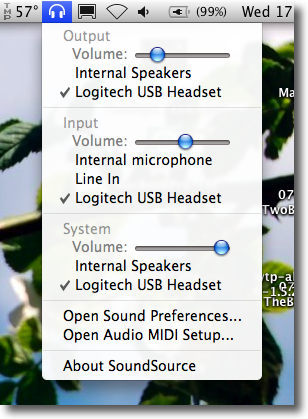
[tags]Rogue Amoeba, Sound Source, Freeware[/tags]
Mar
5
Fluid – Turning WebApps into Desktop Apps
Filed Under Computers & Tech on | 3 Comments
I tend to avoid web apps because I don’t like having my apps stuck in a tab in a web browser. This makes it hard to command+tab to the app and impossible to assign that app to a particular space. I don’t use GMail but if I did I’m pretty sure I’d be using Mailplane to access it. Fluid is not as advanced as Mailplane but it does allow most webapps to be liberated from your browser.
[tags]Fluid, web applications[/tags]
Feb
29
O2 – The Irish iPhone Rip-off
Filed Under Computers & Tech on February 29, 2008 | 15 Comments
I posted my initial comments on the Irish iPhone introduction yesterday and the more I think about it and the more I read about it the angrier I get with O2 and the less likely I am to buy an official Irish iPhone. Judging by the iPod Touch the iPhone must be a spectacular phone but I’m not prepared to be taken to the cleaners by O2 for it. The rip-off culture here in Ireland is so well established that we often don’t even notice quite how much over the odds we pay for stuff but O2 is going too far with this one. O2 Ireland obviously don’t think they need to learn from their colleagues in the UK who already have the iPhone.
[tags]Ireland, iPhone, rip-off[/tags]
Feb
12
OS X 10.5.2 Arrives at Last – A Worthy Update
Filed Under Computers & Tech on February 12, 2008 | 7 Comments
Well wha’ d’ ya know, Apple DO listen to us when we complain. They’ve removed the excessive transparency in menus, they’ve made the translucent MenuBar optional, and they’ve added some nice options to Stacks. If, like me, you thought that having a pile of icons super-imposed upon each other was a terrible way to represent a Stack, then you’ll be happy to hear that there’s now an option to have a stack be represented by the icon for its folder. If you used to like the way Tiger let you navigate a folder in the Dock then you’ll love the newly added ‘List’ view for Stacks, it basically lets you do things the way you used to. Another nice usability improvement is that addition of a MenuBar icon for TimeMachine. This means you can it out of your Dock where it wastes way too much room IMO and just work off the MenuBar. You can now see when TimeMachine is working its magic at a glance and also easily stop an on-going backup or trigger one at any time. Needless to say there are also a myriad of bug fixes, security updates, and a few other tweaks. You can get more details in the uncharacteristically detailed release notes from Apple. 10.5.2 is like a Microsoft Service Pack, it gives the OS a really significant update.
Oh, BTW, if, like me, you were too impatient to wait on Apple to fix the stupid MenuBar transparency and applied the fix I suggested a few months ago you’ll notice that toggling the new checkbox for MenuBar transparency doesn’t work. To roll back that change just issue the following command in the Terminal and then reboot (courtesy of John Gruber on Twitter):
sudo defaults delete /System/Library/LaunchDaemons/com.apple.WindowServer 'EnvironmentVariables'
[tags]Apple, OS X 10.5.2, Leopard[/tags]






