Mar
6
My Review of NetNewsWire 3 Preview Release on the NosillaCast
Filed Under Computers & Tech on March 6, 2007 | Leave a Comment
I did a review of the pre-beta preview release of NetNewsWire 3 for Allison on the NosillaCast. Check it out in Episode 85.
[tags]NosillaCast, NetNewsWire[/tags]
Feb
27
A Nice Free Tool for Measuring Pixel Sizes on Screen
Filed Under Computers & Tech on February 27, 2007 | 5 Comments
It’s often handy to figure out how big elements on your screen are in pixels. The freeware tool Free Ruler lets you do just that. This is another example of the kind of Mac programs I really like, those that do just one thing but do it very well. The program really couldn’t be simpler. You get a semi-transparent ruler that floats over the screen that you can move around. You actually get two rulers at 90o to each other and you can resize both independently though they move together. There’s not really much more to say about this tool so I’ll leave you with a screen shot.
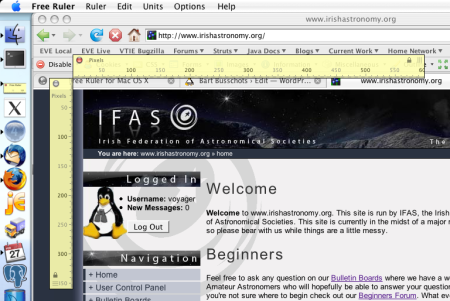
[tags]OS X, Apple, Software, Free Ruler[/tags]
Feb
18
Two Free and Simple Video Tools for OS X
Filed Under Computers & Tech on February 18, 2007 | 2 Comments
One of the things I like best about the Mac platform is the abundance of good simple software tools that do one thing very well. Because of the frameworks Apple provide to Mac developers these tools all tend to share a common look and and feel and generally have very simple and intuative user interfaces (UIs). Personally I really like this approach to software, give me lots of small and simple apps that do one thing really well over a monolith that does millions of things poorly any day!
 iRecord is the perfect example of this kind of Mac tool. The one thing it does is quickly and simply record video from your iSight camera. The (UI) could not be simpler, it has a grand total of one button! It’s a big red record button, you push it to start recording and again to stop. That’s all you have to do. Your video gets saved to your desktop.
iRecord is the perfect example of this kind of Mac tool. The one thing it does is quickly and simply record video from your iSight camera. The (UI) could not be simpler, it has a grand total of one button! It’s a big red record button, you push it to start recording and again to stop. That’s all you have to do. Your video gets saved to your desktop.
 The second tool I want to talk about is Perian, the ‘Swizz-Army Knife for Quicktime’. Perian is a Quicktime component that adds support for extra codecs to Quicktime. I came across this tools while looking for a free FLV (Flash Video) player for OS X. It deals with FLVs wonderfully as well as AVIs and DivXs. You can see a full list of the codecs supported on the web-page. For Mac users who are used to drag-and-drop installs installing a Quicktime component may seem a bit tricky since you actually have to copy it to the Quicktime folder in the Library folder on your hard-drive. However, a cleverly designed DMG file makes installing Perian trivial, drag a few pixels, drop, done!
The second tool I want to talk about is Perian, the ‘Swizz-Army Knife for Quicktime’. Perian is a Quicktime component that adds support for extra codecs to Quicktime. I came across this tools while looking for a free FLV (Flash Video) player for OS X. It deals with FLVs wonderfully as well as AVIs and DivXs. You can see a full list of the codecs supported on the web-page. For Mac users who are used to drag-and-drop installs installing a Quicktime component may seem a bit tricky since you actually have to copy it to the Quicktime folder in the Library folder on your hard-drive. However, a cleverly designed DMG file makes installing Perian trivial, drag a few pixels, drop, done!
Both these tools are free and embody what I believe are the best things about Mac software. Enjoy!
Feb
9
TCPDump for Windows
Filed Under Computers & Tech, System Administration on February 9, 2007 | 3 Comments
It’s no secret that I’m not a Windows fan. There are many reasons I don’t like windows including idealogical disagreements with MicroSoft, a lack of faith and trust in MS, security concerns, usability issues etc.. I could go on but for this post only one reason matters, I feel very vulnerable on a Windows machine because I can’t see what it’s doing as easily as I can on Linux, Unix or OS X. There are many Linux command-line tools missing from Windows but now there is one fewer missing from my Windows machine in work. TCPDump is a Linux/Unix command for analyzing all the network traffic that is going to or from your machine. Errand network traffic is a good indicator that you have some form of spyware and being able to monitor traffic can be very useful for debugging network problems. There is a Windows port of TCPDump called WinDump. It’s not entirely straight forward so I’ll just go through how to install it and how to make it work. This will not be a tutorial on how to use TCPDump, for that go here. This is very much a tool for power-users, not regular Windows users.
[tags]Windows, Security, WinDump, TCPDump[/tags]
Feb
5
Windows Vista – First Impressions of a Mac OS X User
Filed Under Computers & Tech on February 5, 2007 | 4 Comments
I just got my first go on Vista (with Aero). I didn’t get to play with it much so these really are my first impressions. I’ll be playing about with it quite a bit over the next few months so I’ll post with more details later. I’ve been hearing for ages how much like OS X Vista is so I was expecting to say ‘wow, this feels familiar’. That was my first reaction, but not because it reminded me of OS X, no, because it reminded me of Windows XP. Sure, it looks much shinier than XP but the user experience is basically the same. There is no big paradigm shift. This is not like the jumpt from Windows 3.1 to Windows 95 or arguably even from Windows 2000 to Windows XP. I was basically underwhelmed.
[tags]MicroSoft, Windows, Vista, OS X[/tags]
Jan
9
MacWorld 2007 Imediate Reaction – WTF, Leopard?
Filed Under Computers & Tech on January 9, 2007 | 4 Comments
OK, first off, WTF … what happened to Leopard? I want to know when the next OS X will be out and more importantly what will be in it! I’m just shocked that software did not feature at all in the keynote. No new iTunes, no iLife 07 and no Leopard. What can I say, that’s a pretty big aspect of my predictions blown right out of the water!
So, in short I expect to hear lots about Leopard, very little about the Macintosh line (apart from the usual gloating about its greatness 🙂 ), and a good bit about iTunes in the form of the iTV, movies for more people and a cool iPhone.
On the plus side I did say more movies and TV Shows, iTV and the iPhone so I guess three out of four ain’t bad!
[tags]MacWorld 2007, Apple, Steve Jobs[/tags]
Dec
21
Some Silliness for the Silly-Season
Filed Under Computers & Tech on December 21, 2006 | 2 Comments
If you’re the serious kind who wouldn’t dream of wasting their precious CPU cycles on pointless fluff or if you can’t stand kitsch then you should probably just stop reading now, this won’t be of any interest to you what so ever. If you on the other hand, you have an over-abundance of festive spirit and some spare CPU cyles (and you run OS X) then MacLampX is just the thing for you.
Nov
28
The Easy Way to Completely Remove an App on OS X
Filed Under Computers & Tech, System Administration on November 28, 2006 | 4 Comments
There are two ways of dealing with the configuration details that applications need to store. You have the Windows model, throw the lot into the Registry, and the Linux/Unix model, use text files in people’s home directories. There are advantages and disadvantages to both, but on balance, I prefer the Linux/Unix model. Apple have taken the Linux/Unix approach but rather than storing the configuration files in straight in your home directory OS X stores them in the Library folder within your home directory. Although 99% of an application is gone when you drag it to the trash can, the configuration files in your Library are left behind. These take up very little room and don’t really get in your way but you might still like to get rid of them. If you’re the kind of person who is constantly installing and removing applications to test and play them you probably should look into tools for completely removing applications.
On the Mac there are two tools for this that I am aware of, AppZapper and AppDelete. It was Allison Sheridan of the NosillaCast that put me on to AppDelete. Like Allison I’ve played with both and agree that AppDelete is the better App of the two. It’s UI is the hight of simplicity, but perhaps so simple it may confuse people (more on this later). It also allows you to see what will be deleted and to un-do the deletion so there should be no nasty surprises! This is the perfect example of a tool that solves one problem very well. Basically, it does exactly what it says on the tin!
Nov
26
arRsync – an Rsync GUI for Mac OS X
Filed Under Computers & Tech on November 26, 2006 | 48 Comments
When it comes to efficiently synchronizing data between hard-drives there is a great Unix/Linux command-line tool, rsync, which is installed on OS X Tiger (and perhaps previous versions too) by default. OS X only contains the command-line tool though, not a GUI to provide easy access to it. This is where arRsync comes in. All it does is provide a simple GUI and the ability to store profiles, but that’s all that’s needed to make rsync available to regular users. You might wonder why you would need to efficiently synchronize data between two hard-disks? The answer, backups! I use rsync (via arRsync) to backup all my important data to external hard-drives. The nice thing about rsync is that it only replaces files that have changed, so even if you have hundreds of GigaBytes of data, you’ll still be able to update your backup in a reasonable time. Oh, and arRsync is both free and open-source!
[tags]Backup, arRsync, Rsync, OS X[/tags]
Nov
8
Switching to Subversion – First Thoughts of a CVS User
Filed Under Software Development, Computers & Tech on November 8, 2006 | 8 Comments
I’ve been a CVS user for years but have spent most of those years cursing its short-comings. The main reasons I stuck with CVS despite this were:
- Lock-in – there is a lot of code in both my personal CVS repository and the one for the EVE project. If it ain’t broke …….
- Maturity – CVS has been around for donkey’s years. The code is stable, people know how to use it, and there are loads of tools and tutorials out there. Subversion is a lot newer and still changing.
- Inertia – it took a lot of poking and prodding over the years to get people using CVS, people don’t want to have to start the learning curve all over again!
I’ve been reading about how great subversion is for ages but had never quite gotten round to trying it myself. The reason I hadn’t tried it was because I’d never had an excuse to dedicate scarce time to it. However, a few weeks ago people in work started voicing an interest in Subversion so I took that as my cue to finally give it a go.
[tags]Source Control, CVS, Subversion, SVN[/tags]






