Nov
17
iStat Menus – A Nice Alternative To Menu Meters
Filed Under Computers & Tech on November 17, 2007 | 1 Comment
I’ve been a huge fan of the various iStat products for years. I don’t feel at home on any Mac unless iStat Nano is installed. I used to use the command line tool top all the time to see what programs were hogging resources when ever my machine slowed down, now I just bring up my Dashboard and check iStat Nano. This is great but there are some things I want to keep a permanent eye on. In particular I like to keep an eye on my CPU temperature (particularly on the MacBookPro) and the network bandwidth I’m currently using. iStat Nano can show me these things but it’s not really that practical to constantly keep switching to the Dashboard. I guess that’s why Menu Meters is such a popular application and why you see so many people using it. Personally I’ve never liked it. I always found it looked very cluttered and messy. I just don’t like the way it prints graphs in the menubar and takes up way too much room.
[tags]iSlayer, iStat, iStat Menu, Apple, OS X, Menubar app, freeware[/tags]
Nov
17
As someone who produces a fair few contributions to various podcasts I find myself having to switch audio devices a lot. I’ve always found it to be a terrible pain to have to open up the System Preferences app and then navigate to the Sound applet and then finally have to go through both the input and output tabs to make my changes. Then, when I was done, I had to go through the same procedure again to change everything back. I found it so annoying that I actually gave serious consideration to learning Objective C just to write a simple menubar app for changing audio sources quickly and easily. It would seem that the guys in Rogue Amoeba shared my frustration and since they are a software company it was easy for them to actually implement the idea. They did an excellent job, and what’s even better is that they chose to release the result, SoundSource, for free. You can get it on their freebies page.
There’s not really much to say about this application, it does one thing and it does it very very very well. The screen shot below says it all really. The only thing that remains to be said is that I’ve tested this app on both Tiger and Leopard and it works perfectly on both.
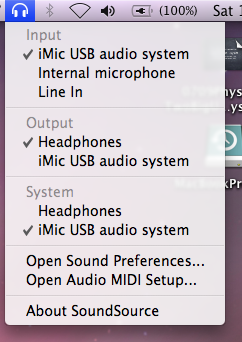
[tags]Apple, OS X, SoundSource, Rogue Amoeba, Freeware[/tags]
Nov
7
iTunes 7.5 Quietly and Subtly Improves iPod Touch
Filed Under Computers & Tech on November 7, 2007 | Leave a Comment
When I got my iPod Touch I started by outlining in detail all the little gripes I had with it. I did note that most of these little things could be fixed by future software updates. When I wrote that I envisioned these updates coming in the form of firmware updates to the iPod itself, I hadn’t expected that something as simple as an iTunes update could make any sort of change. Today Apple proved me wrong.
Probably the biggest gripe I had the with the photos feature was that the iPod Touch ignored the new Events feature added by iPhoto 7 (the version of iPhoto in iLife 08). This has now been fixed in a trivially simple way. When iTunes imports your photos it adds each event as an album. This is a very simple hack that is near-perfect. The only minor drawback it has it that it’s not possible to tell which albums are real albums and which are events. But, like I said, that’s a very minor thing. I’m really happy with this update as it makes photos much easier to find on the iPod but if I could really have my way I’d change one more thing. At the moment events are sorted with the oldest events at the top of the list and the newest at the bottom. I’d flip that the other way round.
P.S. This is my first test post with MarsEdit. I’ll be reporting on how I get on with it soon.
[tags]Apple, Mac, iPod Touch, iTunes, iPhoto, iTunes, iLife[/tags]
Nov
1
Trojan in the Wild Exploiting Naive Mac Users
Filed Under Computers & Tech, Security on November 1, 2007 | 2 Comments
There’s a lot of buzz around the place today because something we all knew would happen eventually, has finally happened. There is malware out there actively going after Mac users. Is this malware exploiting some flaw in the Mac OS? Nope, it’s exploiting the innocence of many Mac users when it comes to security matters. The exploit actually requires the user to not only run an installer, but also to enter their password to give the installer administrative privileges! The only way this could ever work would be if there were a lot of naive Mac users out there so convinced of their security that they’ll happily install any random crap from internet. Uh oh ….
[tags]Trojan, Apple, OS X[/tags]
Oct
29
Second Leopard Update – Spaces Feels Beta
Filed Under Computers & Tech on October 29, 2007 | 5 Comments
![]() One of the first new things in Leopard I’m really giving a run for it’s money is the new Spaces feature. It’s basically virtual desktops the Apple way. If it were not buggy it would be fantastic, even with the few bugs I’m currently experiencing it’s still the first virtual desktop program that I’m actually finding useful. No other virtual desktop system I’ve used places as much emphasis on the relative locations of your desktops. Believe it or not it’s this real feeling of working within a grid that makes Spaces work. This feeling of working in a grid comes from a number of interface elements. The most of obvious of these is the bird’s-eye view of all your spaces brought up by hitting F8. This metaphor is further emphasised by the icon that shows up on the screen when you shift Spaces and by the animation employed to make those switches. Your feel as if your view is sliding from one space into the other. In addition to these graphical cues there are also some interactions that further re-enforce the grid metaphor. Firstly, you can drag a window from one space to another by dragging it to an edge of the screen which borders another Space and hold it for a second. When you do this you move to that other Space and bring the window with you. Secondly, you can navigate around the Spaces use the
One of the first new things in Leopard I’m really giving a run for it’s money is the new Spaces feature. It’s basically virtual desktops the Apple way. If it were not buggy it would be fantastic, even with the few bugs I’m currently experiencing it’s still the first virtual desktop program that I’m actually finding useful. No other virtual desktop system I’ve used places as much emphasis on the relative locations of your desktops. Believe it or not it’s this real feeling of working within a grid that makes Spaces work. This feeling of working in a grid comes from a number of interface elements. The most of obvious of these is the bird’s-eye view of all your spaces brought up by hitting F8. This metaphor is further emphasised by the icon that shows up on the screen when you shift Spaces and by the animation employed to make those switches. Your feel as if your view is sliding from one space into the other. In addition to these graphical cues there are also some interactions that further re-enforce the grid metaphor. Firstly, you can drag a window from one space to another by dragging it to an edge of the screen which borders another Space and hold it for a second. When you do this you move to that other Space and bring the window with you. Secondly, you can navigate around the Spaces use the ctrl+arrow key combinations. This much all works perfectly, however, many other aspects of Spaces are a lot less polished. The rest of this article is dedicated to detailing the bugs I’ve found so far.
[tags]OS X, Apple, Leopars, OS X 10.5, Spaces[/tags]
Oct
28
First Leopard Update – Application Compatibility
Filed Under Computers & Tech on October 28, 2007 | 5 Comments
Since I chose to format my drive before installing Leopard I’ve spent much of today installing and testing software. The news is good, in fact, the news is very good, out of the twenty 3rd party apps I installed nineteen worked. The only thing that didn’t work was the Logitech drivers for my ergonomic keyboard and it turns out that doesn’t matter (more on that in another post). Everything else, including the drivers for my scanner, worked perfectly. Below is the full list of 3rd party apps that I’ve successfully installed and tested on OS X 10.5 Leopard.
[tags]Apple, OS X, Leopard, Compatibility[/tags]
Oct
27
My Very First Thoughts on Leopard
Filed Under Computers & Tech on October 27, 2007 | 1 Comment
 My copy of OS X 10.5 Leopard arrived yesterday, so I spent the evening backing up, and then installing. I’m sure I’m going to be posting plenty more about the new cat over the coming weeks and months, but for now, I just want to give you my very first impressions. I have a number of Macs but I’ve only installed Leopard on one for now, that way I can be sure everything I need works before I install it on my Mac in work or the Mac I’m using for my PhD work. So, that means I’ve installed Leopard on my oldest and lowest-specked Mac, my fist generation G4 Mac Mini. This was one of the first Mac Minis to make it into the country so it’s not at all a new machine. It’s a G4 so it’s three processor architectures behind (64 bit Intel, 32 Bit Intel, and G5 PPC), it does however have 1GB of RAM because I was quite forward thinking when I bought it. By anyone’s standards this is an old machine, so, if Leopard runs well on it, it will run even better on modern machines.
My copy of OS X 10.5 Leopard arrived yesterday, so I spent the evening backing up, and then installing. I’m sure I’m going to be posting plenty more about the new cat over the coming weeks and months, but for now, I just want to give you my very first impressions. I have a number of Macs but I’ve only installed Leopard on one for now, that way I can be sure everything I need works before I install it on my Mac in work or the Mac I’m using for my PhD work. So, that means I’ve installed Leopard on my oldest and lowest-specked Mac, my fist generation G4 Mac Mini. This was one of the first Mac Minis to make it into the country so it’s not at all a new machine. It’s a G4 so it’s three processor architectures behind (64 bit Intel, 32 Bit Intel, and G5 PPC), it does however have 1GB of RAM because I was quite forward thinking when I bought it. By anyone’s standards this is an old machine, so, if Leopard runs well on it, it will run even better on modern machines.
[tags]OS X, Apple, Leopard[/tags]
Oct
25
Pipette – Easy Colour Grabbing On OS X
Filed Under Computers & Tech on October 25, 2007 | 1 Comment
![]() I heard about this app on a recent episode of the Nosilla Cast by my good friend Allison Sheridan and my immediate reaction was “this app shouldn’t need to exist”. I’ll admit it’s a strange reaction but bear with me. OS X comes with a built in utility, Digial Colour Meter (which resides in
I heard about this app on a recent episode of the Nosilla Cast by my good friend Allison Sheridan and my immediate reaction was “this app shouldn’t need to exist”. I’ll admit it’s a strange reaction but bear with me. OS X comes with a built in utility, Digial Colour Meter (which resides in Applications->Utilities), which does literally everything Pipette does, and more! So, there really shouldn’t be a need for Pipette, and yet, there is. Why? Because Apple did an uncharacteristically bad job of making the the Digital Colour Meter intuitive, whereas Charcoal Design (who wrote Pipette) didn’t. Visually the interfaces have the same components, a windows showing the area around your mouse pointer zoomed in to aid precise selection, and a readout of the colour you are currently over. The difference is entirely in the interaction.
[tags]Pipette, Apple, OS X, Freeware, HTML Colour Codes[/tags]
Oct
24
OS X 10.5 Leopard Security Features Explained
Filed Under Computers & Tech, Security, System Administration on October 24, 2007 | Leave a Comment
How Leopard Will Improve Your Security – a great article explaining the security enhancements brought by Leopard in plain English.
Oct
21
Bleezer Test Post
Filed Under Computers & Tech on October 21, 2007 | 8 Comments
This is a test post from within Bleezer to give it a test run. First impressions are not good. It has messed up my categories because it doesn’t support hierarchical categories, or if it does, it’s buggy as hell with WordPress. The GUI feels typical of free software, it feels crude and un-polished. As a Mac user I’m not at all impressed.






