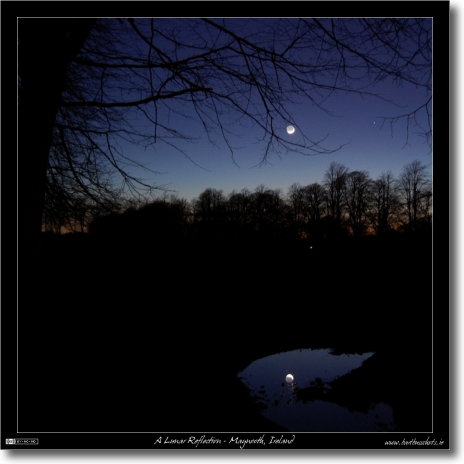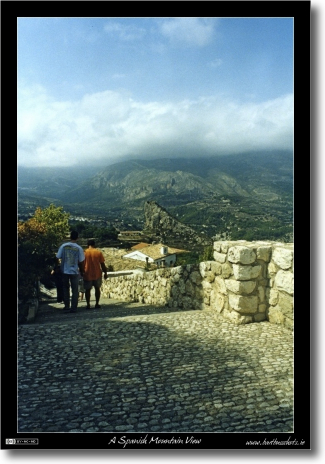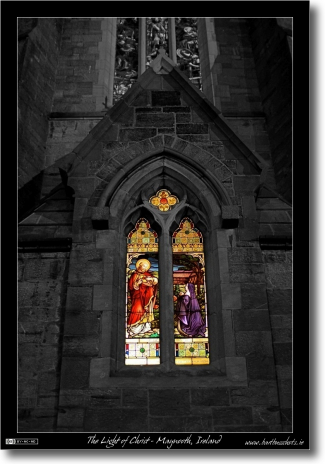May
10
More Photos Uploaded
Filed Under Photography on May 10, 2008 | Leave a Comment
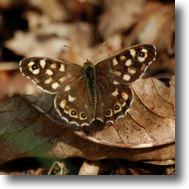 I’m now completely up-to-date with my gallery. With all this amazing good weather of late I’ve managed to get loads of shots I’m really happy with. Lots of nice shots of the area around Maynooth and loads of lovely shots of flowers and butterflies. If you’re interested you can see all my May shots in this gallery.
I’m now completely up-to-date with my gallery. With all this amazing good weather of late I’ve managed to get loads of shots I’m really happy with. Lots of nice shots of the area around Maynooth and loads of lovely shots of flowers and butterflies. If you’re interested you can see all my May shots in this gallery.
May
9
April Photos Added to Gallery
Filed Under Photography on May 9, 2008 | Leave a Comment
I’d gotten very behind in getting my images posted to my gallery so I spent the afternoon today getting my April images up. I already have loads and loads of images taken so far this month to upload but at least I’m less far behind now! You can check out my April Photos on this gallery page.
May
4
Photo of the Week 11 – A Lunar Reflection
Filed Under Photography on May 4, 2008 | 2 Comments
Although planning and preparation are very important in photography, some of the best shots are still happy coincidences. This is the perfect example of such a shot. I thought I’d figured out the exact shot I wanted so I was making my way to the spot I’d chosen very carefully when I glint of reflected moonlight hit my eye. I stopped my bike immediately and managed to get this shot after a few attempts.
I took this shot not long after sunset on an evening early last month from the edge of the playing fields on the campus of St. Patrick’s College in Maynooth, Ireland.
For those of you interested in such things here are some of the technical details of the shot:
- Camera: Nikon D40
- Lens: Nikon DX AFS 18-55mm (D40 kit lens)
- Exposure: 6 Sec
- Focal Length: 28mm
- Focal Ratio: F4.2
- ISO: 800
- Camera Mode: Aperture Priority
- Exposure Compensation: 0.0
[tags]Maynooth, Ireland, Moon, Reflection[/tags]
Apr
29
Photo of the Week 10 – A Spanish Mountain View
Filed Under Photography on April 29, 2008 | Leave a Comment
Like my Photo of the Week 3 (El Castell de Guadalest) this shot was taken way back in 2000 with the old Olympus OM-1 I inherited from my parents. In fact, this shot is taken just a few meters from where the last one was but looking in the exact opposite direction. I have no idea why I like this shot so much but I just do. There’s something about it that I really love.
Since good old fashioned 35mm film doesn’t store EXIF data I can’t give any technical specs for this shot.
[tags]Spain, El Castell de Guadalest[/tags]
Apr
20
Photo of the Week 9 – The Light of Christ
Filed Under Photography on April 20, 2008 | 10 Comments
No, I haven’t had some sort of epiphany, I’m still every bit as agnostic as ever, however, I think the title fits the photograph perfectly. I took this image months ago but was never quite happy with it until yesterday. So what’s changed? I converted the image to partially black & white using the technique I described yesterday. I had a hunch this image would work well partially mono-chormoed but my jaw still dropped when I saw the result. It went from a picture with promise to one of my very favourite photos.
The image is of one of the stained glass windows on the back of the Gunne Chapel on the campus of St. Patrick’s College in Maynooth, Ireland. I took it shortly before Christmas last year.
For those of you interested in such things here are some of the technical details of the shot:
- Camera: Nikon D40
- Lens: Sigma EX 30mm 1:1.4 DC HSM
- Exposure: 1/15 Sec
- Focal Length: 30mm
- Focal Ratio: F1.4
- ISO: 800
- Camera Mode: Aperture Priority
- Exposure Compensation: -1.0
- Post Processing: Partially converted to black & white with the GIMP.
Updated (21 April 2008): At the request of Paul in the comments I’ve tilt-shifted this shot too. Personally I’m not over-joyed with the results. You can find the tilt-shifted version here.
[tags]Photography, partial black & white, stained glass, Maynooth, Ireland[/tags]
Apr
19
Creating Partially-Coloured Black & White Images With the GIMP
Filed Under Photography on April 19, 2008 | 8 Comments
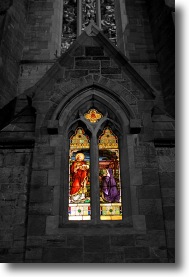 Sometimes it can be very interesting to take a colour image and convert all of it to black-and-white except for some carefully chosen areas. I just added a number of images processed in this way to the collection of wallpapers in my gallery.
Sometimes it can be very interesting to take a colour image and convert all of it to black-and-white except for some carefully chosen areas. I just added a number of images processed in this way to the collection of wallpapers in my gallery.
The only reason you would want to do this is for artistic effect. You can use the technique to draw people’s attention to specific parts of an image, or to accentuate a particular colour your interested in. You are really only limited by your imagination when it comes to applying this technique.
You’ll be happy to know that the technique for doing this is a lot simpler than the technique for tilt-shifting images I described recently.
[tags]Photography, GIMP, tutorial, partially-coloured black & white[/tags]
Apr
19
New Wallpapers Added
Filed Under Photography on | 4 Comments
 I’ve been experimenting with a technique for producing images that are part color, part black and white. Some of the images that I’ve been experimenting with were suited to being converted to wall papers so I’ve uploaded those to my Wallpapers gallery.
I’ve been experimenting with a technique for producing images that are part color, part black and white. Some of the images that I’ve been experimenting with were suited to being converted to wall papers so I’ve uploaded those to my Wallpapers gallery.
[tags]Photography, wallpapers[/tags]
Apr
16
My Tilt-Shift Instructions for GIMP
Filed Under Photography, Computers & Tech on April 16, 2008 | 25 Comments
In my first article on simulating tilt-shift miniature faking with the GIMP I linked to instructions from Gimparoo!. Firstly, these instructions are no longer completely correct on the latest version of the GIMP because some of the menu sequences used have changed. Secondly, I’ve been looking at other sets of instructions on the web for doing this with PhotoShop and comparing them to the Gimparoo! instructions (particularly these instructions). What I’ve found is that the Gimparoo! instructions are not entirely complete so I’ve decided to write my own.
As usual I want to stress that I am not making any claims that these instructions are in any way definitive. There may well be WAY better ways of doing this. What I’m saying is that this is the best way I’ve found of doing it so far and that it works for me.
[tags]Tilt-shift Photography, Tilt-shift, photography, GIMP, miniature faking, photo editing[/tags]
Apr
14
Photography Podcasts I Listen To
Filed Under Photography on April 14, 2008 | 14 Comments
I’ve settled on listening to just two photography related podcasts and they’re both very very different yet both very rewarding on their own ways. My absolute favourite has to be Jeff Curto’s Camera Position podcast. This is not your standard podcast about technical minutia or expensive cutting edge gear but instead focuses on the creative side of photography. Once you’ve gotten to the point where you can make your camera go, it’s time to start listening to this podcast. What you won’t get from camera position is a set of rules or check-boxes which will guarantee a good photo, instead you get discussions on ideas and concepts you should keep in mind, illustrated with lots of examples. From time to time Jeff also covers basic photographic theory but the real focus of this podcast is on investigating the artistic and creative aspects of photography.
The second podcast I’ll recommend is a much more mixed bag. There are times I find myself hating it, and yet it has helped me improve and expand my range every bit as much as Camera Position has, just differently.
[tags]Photography, Podcasts, TWiP, Jeff Curto, Camera Position[/tags]
Apr
14
Tilt-Shift Photography With the GIMP
Filed Under Photography on | 3 Comments
Tilt-Shift photography is an interesting technique which can be used to make the real world look like a miniature model. The ‘right’ way to do it is with a special Tilt-Shift lens but they are not cheap. Hence, people have found ways of cheating by taking the shot with a regular lens and then adding in the Tilt-Shift effect later during post-processing. I found a nice tutorial for doing this with the GIMP today so I figured I’d give it a go.
Unfortunately it takes a certain kind of shot for this to work well and it turns out I don’t have any well-suited images in my library. I did find one shot that was close to what was needed so I had a go with that. The results aren’t great but I guess it gives some sort of idea of what I’m on about. I’m going to keep an eye out for opportunities for taking suitable shots and should I succeed I’ll post back with my results. In the mean time, here’s some examples of how it should be done.

Update (16 April 2008): I’ve created my own more current and more detailed tutorial here.
[tags]Tilt-Shift, Photography, GIMP[/tags]