Apr
24
Sure Won’t Play – DRM Flaw Illustrated
Filed Under Computers & Tech, Software Development on April 24, 2008 | Leave a Comment
This week Microsoft are providing a great practical illustration of one of the fundamental flaws in the whole idea of DRM. When you buy DRMed content you don’t really own it because your ability to play it is dependent on third parties who can cut you off at any time. Showing a fantastic flare for irony Microsoft are pulling the plug on their MSN music licensing servers hence removing people’s ability to play music sold under Microsoft’s PlaysForSure DRM scheme. At the end of August the plugs will be pulled leaving people in limbo. Any licenses they will have already downloaded by then will continue to work. However, the next time any of these poor unfortunate customers buy a new computer or have to re-install their OS they will loose the ability to play the music they payed for and thought they owned.
Personally I hope this gets a lot of publicity so that it drives the dangers of DRM home to people. The more educated people are about DRM the more pressure there will come on the music industry to drop it for once and for all.
More in this Wired article.
[tags]RDM, PlaysForSure, Microsoft[/tags]
Apr
16
My Tilt-Shift Instructions for GIMP
Filed Under Computers & Tech, Photography on April 16, 2008 | 25 Comments
In my first article on simulating tilt-shift miniature faking with the GIMP I linked to instructions from Gimparoo!. Firstly, these instructions are no longer completely correct on the latest version of the GIMP because some of the menu sequences used have changed. Secondly, I’ve been looking at other sets of instructions on the web for doing this with PhotoShop and comparing them to the Gimparoo! instructions (particularly these instructions). What I’ve found is that the Gimparoo! instructions are not entirely complete so I’ve decided to write my own.
As usual I want to stress that I am not making any claims that these instructions are in any way definitive. There may well be WAY better ways of doing this. What I’m saying is that this is the best way I’ve found of doing it so far and that it works for me.
[tags]Tilt-shift Photography, Tilt-shift, photography, GIMP, miniature faking, photo editing[/tags]
Apr
16
Remote Desktop Connection Beta3 Released
Filed Under Computers & Tech on | 1 Comment
Following on from last week’s expiry of Beta 2 of their Remote Desktop Connection software for the Mac MS have released Beta 3 this week. I’ve just given it a quick test-run and the bottom line is that I’ll be sticking with CoRD rather than changing back to MS Remote Desktop Connection. All in all this beta is a bit of a mixed bag.
First, the good stuff:
- The annoying nag screen telling you to update is gone, yay! 🙂
- When you enter your login details they are actually correctly passed on to the target machine so auto logging in now works for me where as it always failed with Beta 2.
- There is now a simple option to start a new session:
File -> New Connection. This has been missing for so long that I’m happy to see it. Unfortunately it’s badly implemented, it opens an entire separate instance instead of opening a second window within the one instance. Far from ideal but a step in the right direction none-the-less. - KeyChain integration seems to actually work properly now.
As well as the short-comings in the way multiple simultaneous sessions are handled there are also another few down sides:
- The application still crashes each and every time I try to disconnect from a server.
- Rather than use Apple’s crash reporter MS have replaced it with their own which send the info straight to Redmond (good), but unlike the Apple one it does NOT show you what it is sending before it sends it. So God only knows what all is being phoned home to Redmond!
[tags]RDP, Remote Desktop Connection, Microsoft, Windows, Mac, OS X, CoRD[/tags]
Apr
15
New Mouse – Logitech LX8
Filed Under Computers & Tech on April 15, 2008 | 11 Comments
 My wireless mouse’s ever increasing flakiness finally got to be too much for me last week so I picked up a new one. I’d become very fond of the side buttons on my old mouse (which I kept linked to exposée) so I definitely wanted a mouse that had at least one of them, preferably two. I also hate having wires everywhere so I definitely wanted to go wireless again. In the end I settled on the Logitech LX8 from Logitech.
My wireless mouse’s ever increasing flakiness finally got to be too much for me last week so I picked up a new one. I’d become very fond of the side buttons on my old mouse (which I kept linked to exposée) so I definitely wanted a mouse that had at least one of them, preferably two. I also hate having wires everywhere so I definitely wanted to go wireless again. In the end I settled on the Logitech LX8 from Logitech.
I’ve been using it for about a week now and I’m exceptionally happy with it. The transceiver is wonderfully small, the mouse is light yet solid and it has plenty of buttons. I particularly like the two side buttons and the fact that the scroll-wheel can be tilted to the left and the right to scroll sideways. The power button at the bottom is also a nice addition. Every cordless mouse I’ve had so far has been lacking this simple and obvious feature. There is also a warning light on top of the mouse which blinks red when the batteries are running low. Most importantly, the ergonomics also work well for me.
There were optional drivers for OS X but I didn’t install those. There really is no need. I have all five buttons configured to do exactly what I want so why clutter my system? Also, I don’t trust Logitech to write OS X drivers after it was found out last year that they were basing their software on a third-party hack that is explicitly not supported by Apple! If you’re interested in the details of that fiasco check out John Gruber’s article Blue in the Face.
At the end of the day though what really matters is that I’m very happy with this mouse. I feel it was money well spent which is always nice 🙂
[tags]Logitech, mouse, coredless mouse, LX8[/tags]
Apr
10
Accessing Windows from OS X With RDP
Filed Under Computers & Tech on April 10, 2008 | 6 Comments
At the request of @indieradiochatt this is just a quick and dirty guide for accessing a Windows XP machine from your Mac using RDP. The first step is to enable Desktop Sharing on your Windows box. To do this you go to the System applet in the Control Panel and select the Remote tab. Then just check the Allow users to connect remotely to this computer checkbox (see screen shot). If you use the Windows firewall this is all you’ll need to do, if you use a custom firewall you’ll have to figure out how to let in RDP traffic.
Then you just need an RDP client for the Mac like Microsoft’s Remote Desktop Connection or the free and open source CoRD. You should now be able to connect to your Windows XP machine with either of these clients using the NetBIOS name of the Windows machine (or its IP address), your Windows username & password and your Windows Domain (if applicable). That should be all there is to it.
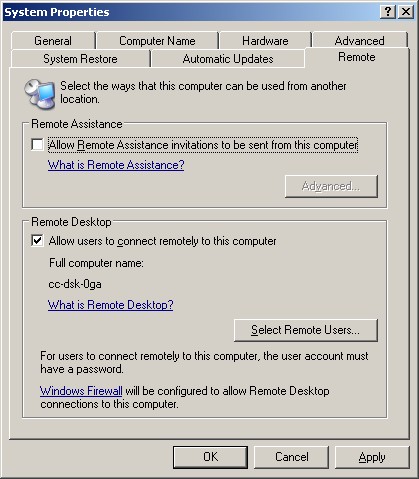
[tags]Remote Desktop Protocol, RDP, Windows, Mac, CoRD[/tags]
Apr
6
RDP on OS X Revisited
Filed Under Computers & Tech on April 6, 2008 | 3 Comments
In work I have a G5 PowerMac but I need to run one Windows application (our call tracking system). Since it’s not possible to run Windows on a G5 using Parallels or VMWare I use an RDP client to connect to a Windows machine I have in the office for testing purposes. Up till this week I’ve done this using Microsoft’s own RDP Client for the Mac. The first version of this client was very basic but functional. Last year Microsoft released two beta versions of the up-coming 2.0 release and I’ve been using those since they came out. These betas were an improvement on the 1.0 version but they are far from perfect and crash just about every time I close a connection. If it has to crash that’s probably the best time but still annoying However, this Week the annoyance factor for the MS client took an upward turn.
[tags]Microsoft, Remote Desktop Protocol, RDP, OS X, Apple, Mac, CoRD, SourceForge[/tags]
Apr
3
NeoOffice 2.2.3 Disappointing on Leopard
Filed Under Computers & Tech on April 3, 2008 | 1 Comment
NeoOffice has been around for ages and I keep expecting and wanting it to get better to the point where I don’t feel an urge to buy iWork or, heavens forbid, MS Office. I installed it on my work machine yesterday and I’m sorry to report they’re a LONG way off yet. Firstly, it does not play nice with Spaces so it’s simply not Leopard ready. Poor show at this stage of the game. Secondly, the spell checker is broken, AGAIN. I had problems with this during the very early days of NeoOffice and then they got it fixed but now it’s bust again. What good is a word-processor that can’t spell-check? It’s possible that the spell checking problem is showing up because my computer is configured to use British English rather than American English but that’s not a valid excuse.
NeoOffice is still sluggish, un-polished and buggy. I’m sorry to have to report that but it’s the truth. The sooner the native OS X port of OpenOffice comes out the better.
[tags]OS X, Leopard, OS X 10.5, OpenOffice, NeoOffice[/tags]
Mar
27
Why Jing Is Absolutely Not For Me
Filed Under Computers & Tech on March 27, 2008 | 5 Comments
 Before I explain what it is about Jing that makes me grumpy I’ll start by explaining what Jing is. The product was entirely designed around the idea of making it easy to show someone how to do something on a computer. Rather than trying to laboriously describe what to do step-by-step you simply fire up Jing and record yourself doing the task. It’s the standard a-picture-says-a-thousand-words idea. A very sound idea indeed. Jing also goes one step further and provides one-click web-publishing for your little screen-casts. So, it’s certainly safe to say that Jing is built around a very sound concept. My problems are with the implementation.
Before I explain what it is about Jing that makes me grumpy I’ll start by explaining what Jing is. The product was entirely designed around the idea of making it easy to show someone how to do something on a computer. Rather than trying to laboriously describe what to do step-by-step you simply fire up Jing and record yourself doing the task. It’s the standard a-picture-says-a-thousand-words idea. A very sound idea indeed. Jing also goes one step further and provides one-click web-publishing for your little screen-casts. So, it’s certainly safe to say that Jing is built around a very sound concept. My problems are with the implementation.
Mar
18
HDR with a Nikon D40, Bracketeer & iPhoto
Filed Under Computers & Tech, Photography on March 18, 2008 | 23 Comments
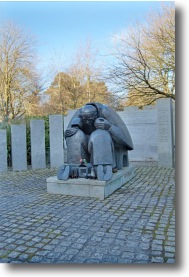 I’m no expert on HDR but since I spent most of my weekend playing with it now seems like a good time to write about it, while it’s all nice and fresh in my mind and all that. One of the first things I noticed when I started shooting DSLR is that the dynamic range of the camera was a lot narrower than the dynamic range of my eyes. I didn’t know it was called dynamic range back then but that’s not really the point. When a scene has a big range in brightness between the brightest parts and the darkest parts then it’s said to have a high dynamic range. Our eyes are quite good in those situations, DSLRs on the other hand are terrible at capturing them. On a sunny evening when the sun is low in the sky casting shadows all over the place you can still see just fine but a DSLR gets into all sorts of trouble.
I’m no expert on HDR but since I spent most of my weekend playing with it now seems like a good time to write about it, while it’s all nice and fresh in my mind and all that. One of the first things I noticed when I started shooting DSLR is that the dynamic range of the camera was a lot narrower than the dynamic range of my eyes. I didn’t know it was called dynamic range back then but that’s not really the point. When a scene has a big range in brightness between the brightest parts and the darkest parts then it’s said to have a high dynamic range. Our eyes are quite good in those situations, DSLRs on the other hand are terrible at capturing them. On a sunny evening when the sun is low in the sky casting shadows all over the place you can still see just fine but a DSLR gets into all sorts of trouble.
[tags]HDR, Nikon, Bracketeer, iPhoto[/tags]
Mar
12
Don’t Be So Pushy!
Filed Under Computers & Tech on March 12, 2008 | 5 Comments
I think it’s only fair to start this post with a warning. This is more of a rant that any form of coherent or well argued polemic. To me this stuff is as self-evident as the fact that 1+1=2 so I don’t see the need for fancy proofs.
What am I prattling on about? The ‘push phenomenon’ as I call it. You know, push email, push calendaring, that kind of thing. For those of you lucky enough not to have encountered it, push email is a new ‘feature’ in which email gets turned on it’s head. Rather than emails coming in when you ask for them they are pro-actively pushed at your device the moment they arrive at the server. You don’t have to check your email anymore, it comes and harasses you!
[tags]Push Email, Exchange, Apple, iPhone, Microsoft[/tags]






