Jan
3
Why Did Steve Choose Walter Isaacson?
Filed Under Computers & Tech on January 3, 2012 | 1 Comment
I finished the Steve Jobs biography by Walter Isaacson quite some time ago, but I didn’t bother to blog a review because I didn’t think I had anything to contribute to the discussion that hadn’t already been more eloquently argued by others. But, when listening to John Gruber and Dan Benjamin discuss the book on the Talk Show podcast a few weeks back, they raised a question that piqued my interest, why did Steve choose Walter Isaacson to be his authorised biographer? You have to remember that this biography did not get written because the author was really interested in Steve Jobs and begged and pleaded for cooperation, if anything, the inverse is true. In the introduction to the biography Isaacson explains that it was Steve who asked him to do the book, and that he repeatedly turned Steve down before finally giving in (to the inevitable?). Isaacson specifically mentions that Steve had cited his love of his biography of Albert Einstein as one of his reasons for wanting him as his biographer, so I figured I’d give that a read too, and see if it helped me to understand Steve’s decision to head-hunt Isaacson.
Nov
25
Perl DBD::mysql on OS X Lion
Filed Under Computers & Tech, System Administration on November 25, 2011 | 12 Comments
I ran into a problem this week when the perl libraries for accessing MySQL databases refused to work on Mac OS X Lion. I did a ‘regular’ install:
- Install the 64bit version of MySQL Community Server (being sure to use the .dmg version so as to get the .pkg installer)
- use CPAN to install the needed database libraries:
$ perl -MCPAN -e shellcpan[1]> install Bundle::DBIcpan[1]> install DBD::mysql
There were no errors during the install, so I assumed all we well, until I tried to actually use the libraries to access a database that is! Using DBI to try connect to a MySQL database gave the following error:
install_driver(mysql) failed: Can't load '/Library/Perl/5.12/darwin-thread-multi-2level/auto/DBD/mysql/mysql.bundle' for module DBD::mysql: dlopen(/Library/Perl/5.12/darwin-thread-multi-2level/auto/DBD/mysql/mysql.bundle, 1): Library not loaded: libmysqlclient.18.dylib Referenced from: /Library/Perl/5.12/darwin-thread-multi-2level/auto/DBD/mysql/mysql.bundle Reason: image not found at /System/Library/Perl/5.12/darwin-thread-multi-2level/DynaLoader.pm line 204.
After a lot of googling I found plenty of people with the same problems, including people on Snow Leopard, so I figured this was not a new problem. I tried a number of the suggested solutions, and most did not work, but after two days of trying, I found one that did, and it was wonderfully simple!
The problem is that the MySQL libraries are not in the OS’s library path, so they are not being found, most of the proposed solutions tried to tackle the problem at compile time, or to use simlinks to hack the libraries into the path, but like I say, these solutions didn’t work for me. What did work is simply updating the library path in my environment!
If you run the command below before executing your Perl script the library is found and all is well!
export DYLD_LIBRARY_PATH="/usr/local/mysql/lib:$DYLD_LIBRARY_PATH"
It’s a little awkward to do this all the time, so I added the line to my ~/.bash_profile file, and now it just works for me!
I spent two frustrating days trying to fix this, so hopefully I’ll save others some time by sharing my solution.
Oct
6
Remembering Steve
Filed Under Computers & Tech on October 6, 2011 | 4 Comments
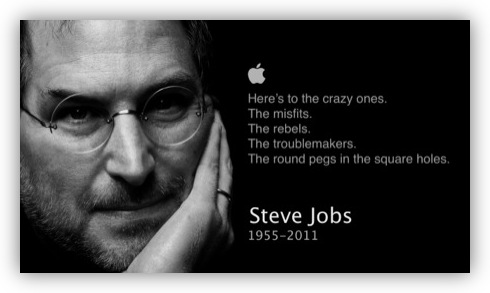
Apple have asked Mac fans to share their thoughts on today’s passing of Steve Jobs with them via [email protected]. I’ve just sent off the email below – please consider taking some time out of your day today to share your thoughts too.
Subject: May his legacy out-shine his short time on this Earth
As one of the very many relatively recent Apple converts, I’d always hoped there’d be many more keynotes to come, and many more revolutions for Steve to introduce us all to. I wasn’t there for the unveiling of the Mac in 1984, or the iMac on Steve’s return to Apple, or OS X, or even the iPod, but I did get to enjoy the keynotes that introduced the world to the iPhone, the iPad, and iCloud. I think it’s safe to say that the first two of those have already revolutionised our interaction with the world, and I lets hope iCloud goes on to do the same.
I’m tempted to dwell on thoughts of all the great things Steve could have shared with the world had he been as immortal as we all wished, but I think that’s the wrong way to look at things. Steve planted a seed, watered it, and cared for it for years. That seed has developed into a strong and vibrant young tree, which is mature and strong enough stand alone now. It’s a tree that will bear many more great fruits, and each of those fruits will be infused with Steve’s passion and vision. I don’t think it’s possible to extract Steve’s values or aspirations from Apple any more, so in my mind, a part of him has found immortality. A strong, vibrant, and innovative Apple will serve as the best possible memorial to Steve. I hope his family and friends will be able to take some comfort from watching his legacy grow, mature, and blossom.
Here’s hoping that Steve’s legacy through Apple, Pixar, and his family, will stand as a beacon through time for much longer than the 56 short years of his life.
Bart Busschots,
co-Producer,
International Mac Podcast.
Oct
3
Introducing www.xkpasswd.net & xkpasswd.pm
Filed Under My Projects, Computers & Tech, Software Development on October 3, 2011 | 6 Comments

Steve Gibson really set the cat among the pigeons with his Password Haystacks site a few months ago, and XKCD’s ‘Correct Horse Battery Staple’ web comic brought that message home to many many nerds and geeks. The basic idea is that you’re better off making your passwords long and memorable than short and complex. In the simplified XKCD example the password is simply made up of 4 common words, but Steve Gibson suggests you should add some padding around those words to make the passwords much harder to guess.
This is a lovely theory, but I’m not imaginative, and I need to invent a lot of passwords every week, so I wrote a Perl module to do it for me, and called it xkpasswd.pm. The first thing I’m announcing today is that I’ve made this library available for free for both personal and commercial use (under the FreeBSD license), you can download it from www.bartb.ie/xkpasswd.
It’s great to have a library for nerds to play with, but what about everyone else? Well, that’s where my second announcement comes in, I’ve also created www.xkpasswd.net, a simple web front-end to the xkpasswd.pm module.
In case anyone is wondering where the name comes from? It’s a mashing together of XKCD, and passwd, the Linux/Unix command for changing passwords. Because I used to use Solaris, and hence the yppasswd command, I liked the idea of keeping the prefix to just two letters, hence xkpasswd, rather than xkcdpasswd.
For any programmers interested in using the Perl module, it has no prerequisites other than base Perl, and all you need to get started is the module and a dictionary file to point it at. The download package contains the module, a sample dictionary, and a sample Perl script which invokes the module.
In the future I also plan to release a JavaScript-only version if the library so that others can embed xkpasswd-based password generators in their own sites without needing Perl CGI support on their servers. I’m also experimenting with creating an OS X Service to allow people to easily generate xkpasswd passwords from anywhere within OS X, and perhaps even a native OS X Application. So stay tuned!
Aug
19
OS X Lion – Maybe it’s not ‘iPadification’ but ‘Startrekification’?
Filed Under Computers & Tech on August 19, 2011 | 6 Comments
With the release of Lion there seems to be wide-spread fear, bordering on panic in some quarters, that it’s the start of the end of the Mac. The feeling seems to be that Steve is pushing us all towards iPads and iPhones, and that he’s going to leave all us power users in the lurch. Sine Apple watching is so much like Kremlinology, we can’t just ask Apple PR where they are headed, we have to infer and imply based on the past and the present. The doom-sayers are projecting a future where Apple dumb-down their desktops and laptops to the point that they have no more power than their iPhones and iPads. When I look at the same past and present, I see Apple moving towards a very different future, not one where Macs become iPad-like, but one where Apple unify the look, feel and design philosophy across all their computing products, but where no features are lost. The best analogy I can come up with is the computing experience aboard the Star Ship Enterprise (the D of course), Apple are not moving to ‘iPadify’ the Mac, they are moving to ‘Startrekify’ their entire line.
Jul
1
Getting ClamXav to use a Proxy Server
Filed Under System Administration, Computers & Tech, Security on July 1, 2011 | 4 Comments
I’ve been looking at different free Mac AV solutions so that I can make recommendations to less-computer-savy family members, and this afernoon I decided to give ClamXav a go. I’d tried it a few years ago and wasn’t very happy, but I’d been told by friends that it has improved a lot since, and a first glance at the GUI suggests they’re right. Unfortunately I didn’t get very far with my initial testing this afternoon because I’m in an environment where I have to use an HTTP proxy server to access the net, and ClamXav appears not to support proxies at first glance. It ignores OS X’s system-wide proxy settings, and it has no interface elements of its own to allow you to specify a proxy server manually. This implies that ClamXav doesn’t support proxies, but it actually does, they just didn’t bother to expose that functionality through the GUI.
ClamXav is just a GUI wrapper for the free and open source Clam AntiVirus toolkit, and it uses Clam’s regular auto-updating tool freshclam. Although the ClamXav GUI doesn’t give you control over the variables in the freshclam configuration file, that file does exist as part of ClamXav (/usr/local/clamXav/etc/freshclam.conf), and if you edit it manually it will respect the settings specified in that file. If you’re not afraid of the Terminal, you can easily edit this configuration file manually to get ClamXav to use a proxy server for updates.
May
15
In Defence of HDR & Tonemapping
Filed Under Computers & Tech, Photography on May 15, 2011 | 9 Comments
I posted the shot below to Flickr yesterday, and it generated a lot of attention, as well as a thought-provoking comment asking, without being at all rude, if HDR was really photography, or if it was something else, perhaps graphic art? This sparked a bit of a discussion in the comments on the photo, but it also lit a fire under my backside to do something I’ve been meaning to do for literally years – to lay out exactly why I feel strongly that HDR is every bit as valid a photographic technique as any other. Indeed, HDR is just the latest in a very long trail of techniques throughout history for dealing with high-dynamic range situations, stretching back to the very dawn of photography.
Apr
21
Where Does DropBox Store the Host ID on Mac OS X?
Filed Under Computers & Tech, Security, System Administration on April 21, 2011 | 4 Comments
The technosphere is a buzz this week with the news that DropBox’s security has a rather large and rather stupid hole in it. I’m only going to give a brief overview of the issue here, so if you’d like more details please check out the blog post that broke the story. What I do want to say is that this is a really infantile mistake on DropBox’s part, and the fact that they could overlook something so elementary for so long worries me a lot.
Anyhow – the whole problem revolves around the Host ID which DropBox uses to identify a computer within your account. This code acts as both an identifier and a password, and it’s a big long string of random looking gibberish. The problem is not that this ID is easy to guess, but rather that it’s not tied to any particular machine. If a bad-guy gets their hands on the file containing this ID they can effectively clone your machine in DropBox’s eyes, and see your files in perpetuity, regardless of how many times you change your password. The only way to kill the bad guy’s access would be to de-authorise the machine who’s ID they cloned in your account pages on the DropBox website.
The original blog post that broke this story describes in detail where you can find this ID on Windows, but doesn’t mention any other OSes. Quite a few listeners to my various podcasts have asked me if I know where the file is located on the Mac. I didn’t, but I figured it would be worth spending a little time finding the answer.
Apr
16
DOS Gaming on the Mac Made Easy
Filed Under Computers & Tech on April 16, 2011 | 5 Comments
 I grew up in the 80s, so I’ve always had a soft spot for the old DOS games I grew up with. I just loved the Apogee games, particularly Commander Keen and Secret Agent. We’ve been able to play these games on the Mac for years, but the experience has been a little too authentic. The free and open source DOSBox provides the basic emulation needed to run DOS games on modern PCs and Linux, as well as the Mac, but the experience is far from simple. You have to manually create a configuration file to even get started with DOSBox, and you need to know DOS to get your games installed and to run them. Not a problem for a terminal geek like me, but quite an obstacle for regular folks.
I grew up in the 80s, so I’ve always had a soft spot for the old DOS games I grew up with. I just loved the Apogee games, particularly Commander Keen and Secret Agent. We’ve been able to play these games on the Mac for years, but the experience has been a little too authentic. The free and open source DOSBox provides the basic emulation needed to run DOS games on modern PCs and Linux, as well as the Mac, but the experience is far from simple. You have to manually create a configuration file to even get started with DOSBox, and you need to know DOS to get your games installed and to run them. Not a problem for a terminal geek like me, but quite an obstacle for regular folks.
A few weeks ago my Grandfather asked me about running some of his old DOS games on his new Mac, so I looked into DOSBox again, and specifically went hunting for a nice GUI to simplify things. The first three I tried were horrifically poor. The worst kind of ‘by geeks, for geeks’ free software. Then I found Boxer, and I was just blown away. Boxer makes DOS games as easy to use as any other app on your Mac! The whole design of the project is just genius, and it’s been executed wonderfully. Attention to detail and usability are right at Boxer’s core.
Mar
2
Automator Workflow for Stripping Keywords from Images
Filed Under Software Development, Photography, My Projects, Computers & Tech on March 2, 2011 | 5 Comments
Following on from my post yesterday with three examples of using Automator to create Services, and some good suggestions in the comments, I spent some time this afternoon making the script in the third of those examples a little more efficient, and a lot more robust.
The Service I optimised was the one to strip keywords from image files. This Service assumes that both Growl and EXIFTool are installed, and that you’re running OS X 10.6 Snow Leopard or later.









