Dec
22
End the Tyranny of Free
Filed Under Polemics & Politics, Computers & Tech on December 22, 2012 | 2 Comments
This week’s Insgragram TOS kerfuffle is nothing new. Instagram is not the problem, it’s just the latest symptom of a sick business model that has been allowed to become so dominant as to be almost un-challengeable – services on the web MUST be free, so you MUST give up your privacy and/or your intellectual property rights to enable the service providers profits. If you dare stand up for privacy then you are a greedy idiot who wants something for nothing, and you need to grow up and let the companies make money.
My problem is not that companies want to make profits, it’s their instance on selling our data to do it that I have a problem with. How about this for an idea – why not let people pay for services rather than insisting we all whore out our privacy and intellectual property?
Aug
6
www.xkpasswd.net Updated
Filed Under Computers & Tech, Security on August 6, 2012 | 2 Comments
 This afternoon I updated www.xkpasswd.net to version 0.2.1 of the XKpasswd.pm Perl module, and added the needed UI to expose some of the new features introduced in version 0.2.* of the module:
This afternoon I updated www.xkpasswd.net to version 0.2.1 of the XKpasswd.pm Perl module, and added the needed UI to expose some of the new features introduced in version 0.2.* of the module:
- It is now possible not to use any separator between the words that form the basis of your randomly generated password
- The padding character can now be set to be randomly chosen, independently of the separator character. This is now the default setting, and provides more entropy by default.
- An additional care transform has been added, you can now choose to have the capitalisation alternate on each subsequent word.
Aug
6
Announcing XKpasswd.pm Version 0.2.1
Filed Under Computers & Tech, Software Development, Security, My Projects on | 1 Comment
This is a minor bug-fix update for XKpasswd (my Perl random password generation module). It squashes two minor bugs which came to light while updating www.xkpasswd.net to use version 2 of the module.
- When the
custom_separatoroption was left blank, no separator was used, rather than the expected random separator. - When the
custom_separatoroption was left blank or set toRANDOM, and thepad_charoption toSEPARATOR, the results were un-expected, different random character was used for each, rather than the same random character.
For documentation and detailed release notes on version 2 of the module, see the release notes for version 2.0.
Aug
4
Making an XKpasswd Automator Action
Filed Under Computers & Tech, Software Development, My Projects on August 4, 2012 | 2 Comments
 A few weeks ago on the Chit Chat Across the Pond segment of the Nosillacast, I mentioned that I had an OS X service set up to generate a random password using my XKpasswd Perl module and copy it to the clipboard. Listeners enquired as to how they would go about doing that, so as promised, here’s a quick tutorial.
A few weeks ago on the Chit Chat Across the Pond segment of the Nosillacast, I mentioned that I had an OS X service set up to generate a random password using my XKpasswd Perl module and copy it to the clipboard. Listeners enquired as to how they would go about doing that, so as promised, here’s a quick tutorial.
Obviously this tutorial is for Mac OS X users only, because OS-wide Services and Automator are OS X features. The screenshots are taken on 10.8 Mountain Lion, but this same technique definitely also works on OSX 10.7 Lion, and probably even on 10.6 Snow Leopard. This tutorial also assumes that you have downloaded the XKpasswd module, and saved it somewhere on your computer, along with either the sample dictionary file included with the module or one of your own making, and that you know where on your computer those files have been saved. In other words, you need to have XKpasswd.pm and a text file with one word per line somewhere on your hard drive. In my sample code I’m going to assume you’ve installed the Perl module to the suggested location, /usr/local/xkpasswd/XKpasswd.pm, and that you have customised the sample dictionary a little (more secure that way), and saved it to /usr/local/xkpasswd/dict.txt.
Jul
29
Announcing XKpasswd.pm Version 0.2
Filed Under My Projects, Computers & Tech, Software Development on July 29, 2012 | 2 Comments
I spent the weekend majorly re-factoring XKpasswd.pm, my Perl random password generation library. V0.1 was the last thing I wrote before reading Perl Best Practices, and looking back on that code really illustrated the value of that book when used in combination with the perlcritic code analyser.
The new version of the module provides all the functionality the old one did, and more. The refactoring has made the module simpler to use from within scripts, as well as easier to modify and extend. Some new features have also been added, including the ability to use the www.random.org web service as the source of randomness for the library. A full list of bug fixes and new features is included below.
I had hoped to distribute this version as both a ZIP file and a .PKG file, but XCode 4.4 is not being cooperative on the new Mountain Lion, so that will probably have to wait until version 0.3.
Update – 6 August 2012: The link below has been updated to point to version 0.2.1 of the code. Details of the bugs fixed in the release notes.
Jul
16
Steve Balmer – An Illustration of his “Genius”
Filed Under Computers & Tech on July 16, 2012 | 2 Comments
Listeners of the various podcasts I pop up on from time to time may well know that I’m far from a fan of Steve Balmer. I didn’t like Bill Gates because of his hostile business practices, but I (perhaps grudgingly) admired his obvious talents. As CEO, Gates took Microsoft to the very very top. Balmer on the other hand, has always struck me as a rude and short-sighted bully who got to where he is now by being in the right place at the right time more than anything else. I just can’t see him as a visionary. I’ve been arguing for a long time that he is steering Microsoft down a dead-end path, and the fine folks over at MBAOnline.com seem to agree with me. They’ve put together a great infographic that really drives homes the point. Since a picture says a thousand words, I’ll leave you with the picture they paint of the Steve Balmer era at Microsoft.

Created by: MBAOnline.com
Jun
17
WebifyImages.pm – My Image Editing Scripts (v0.2)
Filed Under Computers & Tech, Software Development, Photography on June 17, 2012 | 6 Comments
Yesterday I posted my thoughts on watermarking images for uploading to the web. This post formed the basis of myself and Allison Sheridan’s discussions in the Chit Chat Across the Pond segment on tonight’s Nosillacast Mac Podcast. During the discussion we talked a little about how I watermark my images, and I realised that I hadn’t released a version of my image processing scripts since 2008! I promised I’d remedy that, so today, after a little tidying up, I’m releasing the current snapshot of my scripts under the FreeBSD license.
I’m not releasing these scripts as a polished software package that’s ready to use, but rather, as a starting point for anyone who wants to create their own watermarking scripts. If you’re not prepared to get stuck into the command line and a little Perl (VERY little is needed mind), these scripts are of no use to you!
The scripts rely on the free and open source ImageMagick command line image editing tools, so you’ll need to install ImageMagick before you get stuck in. If you’re running OS X, I’d recommend installing ImageMagick via the free and open source MacPorts package manager.
Jun
2
Why the Death of “Save As” is a Good Thing
Filed Under Computers & Tech on June 2, 2012 | 5 Comments
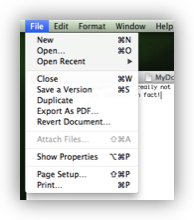 Recently, I was part of a very lively discussion on Twitter between myself and a few Mac users on the replacement of
Recently, I was part of a very lively discussion on Twitter between myself and a few Mac users on the replacement of Save As with Duplicate in OS X 10.7 Lion. Everyone in the conversation but me was angry about it, while I think it’s a fantastic step forward, and just a very small piece of a much bigger picture. The discussion on Twitter included three podcasters, myself, Allison Sheridan of the Nosillacast Mac Podcast, and Mike Potter from For Mac Eyes Only. I suggested the topic could be great fun for a podcast discussion, and the others agreed, so this weekend’s Chit Chat Across the Pond segment on the Nosillacast will be a three way discussion between myself, Allison & Mike on this topic. While preparing my notes though, I realised that I should go beyond just writing a few bullet points, and instead construct a fully formed argument in the form of a blog post, so here it is 🙂
May
6
Apple’s Security Schizophrenia
Filed Under Computers & Tech, Security on May 6, 2012 | 1 Comment
With the recent Flashback outbreak, Mac security has become very topical, getting a lot more discussion than it has for some time now. Unfortunately, I’ve seen a lot of FUD doing the rounds, particularly from AV vendors, who want to capitalise on the situation to scare as many people as possible into paying them for their products. People are looking for a simple message, but the reality is not at all simple. There is truth in most of the arguments you hear, but rarely the whole truth. This is because Apple are simultaneously badly behind on some of the simple stuff, and miles ahead of the pack on some of the more advanced stuff.
Apr
7
A Quick Tester for Trojan-Downloader:OSX/Flashback
Filed Under Security, My Projects, Computers & Tech on April 7, 2012 | 42 Comments
Update – 13 April 2012: Apple have released another update to Java (via software update) which automatically disables Java in Safari, and removes Flashback if it has infected your system. Please use Apple’s update rather than relying on this script!
Update – 10 April 2012: I have edited the script to run the additional commands recommended by TidBITS. The Download button will now return version 0.2 of the script.
It’s finally happened, there has been a serious malware outbreak on the Mac. Over half a million Macs have been infected with the latest variants of the Flashback malware. Earlier versions of this malware relied on tricking users into running an installer, or approving a request for permission to execute, but that has all changed now. The malware moved from being a simple trojan that relied on tricking people into running it, to a fully automated attack requiring no user interaction. The reason for this transformation is that the malware started to use flaws in Java, first, old vulnerabilities that were patched ages ago, so only affecting people who don’t keep their computers up to date, but this week, attacking flaws that Apple had, at the time, not yet patched. This means that for a few days, even the most diligent Mac users could have been hit.
This infection has no noticeable symptoms, and did not require you do do anything “stupid” to get infected. Any Mac user, not matter how careful, could have been infected. So, you need to check to be sure you are not one of the half million plus victims! Read more







