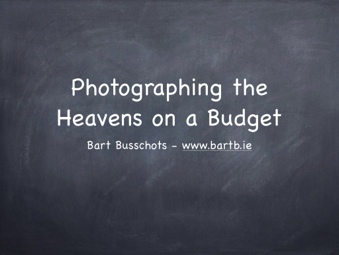Mar
16
Something that’s exercised me over the last few years is what I sometimes call “the tyranny of free”, because the instance that everything must be free is actually very costly to us all. But, that’s only part of a bigger picture, and this week’s announcement from Google that they will be killing a number of services people have come to rely on, including Google Reader, got me thinking about this again.
I’ve blogged about the tyranny of free before, so I don’t want to focus on that today, instead I want to take a step back and talk about the importance of following the money.
Jan
17
The 2012 RPSI Dublin Santa Specials
Filed Under Photography | Leave a Comment
 As usual, it’s taken me a while to get all my photos and videos from the Santa Special season edited and organised. Mind you, mid-January is a definite improvement over March, which is how late I was last year!
As usual, it’s taken me a while to get all my photos and videos from the Santa Special season edited and organised. Mind you, mid-January is a definite improvement over March, which is how late I was last year!
As usual, the Railway Preservation Society of Ireland (RPSI) ran two Santa Specials a day from Dublin to Maynooth to Dublin on the first three weekends of December. The trains were all scheduled to be hauled by the societies recently overhauled 2-6-0 steam loco No.461, which has been painted in the beautiful old CIE green livery. The same loco had been scheduled to run the 2011 trains too, but she was not ready on time, and all the 2011 Santa Specials from Dublin had to be hauled by diesel locos instead. Having missed the Santa Specials No.461 went on to make a decidedly unreliable return to steam over the spring and summer of 2012. Apparently No.461 took a while to bed in after her previous overhaul too, but apparently she did become very reliable over time. Hopes were high that she’d prove herself with the Santa Specials. She almost made it through the whole season, but the last two days proved too much for her, and the final three of the twelve trains had to be hauled by diesel locos.
Unfortunately my health proved to be even less reliable than No.461, and caused me to miss three out of the six days, and hence six out of the twelve trains.
Dec
29
OS X Service for Stripping Geotags from JPEG Images
Filed Under Software Development, Computers & Tech, Photography, My Projects | 1 Comment
Back in 2011 I wrote a blog post explaining how to create an OS X Service for stripping keywords from image files. In this post we’ll use the same technique to create a Service for stripping geotags from JPEG images.
As with the keyword stripping service, there are two prerequisites for this action, one is required, one is optional. You absolutely MUST have install EXIFTool installed, and it would be good if you also had Growl installed, but it’s not essential.
Dec
22
I recently gave a talk to Astro2, the Astronomy and Physics Society in NUI Maynooth. The talk focused on taking photos of the heavens without breaking the bank. If you set your expectations appropriately you can shoot the sky with literally any camera. You’ve not going turn your iPhone into the Hubble Space Telescope of course, but you can always get something nice, even if it’s “just” including the Moon and planets into your landscape shots.
The core idea is that you need to take as much control away from the camera’s computer as possible, so that you can push the device right up to it’s limits. To do that you need to understand how your camera works, so the talk starts with a primer on the theory of photography.
The talk is very heavily illustrated with example photos, and each example comes with a description of the settings used when shooting it.
I was asked in the talk to upload the slide deck, so I have (sorry it took so long).
Dec
22
End the Tyranny of Free
Filed Under Polemics & Politics, Computers & Tech | 2 Comments
This week’s Insgragram TOS kerfuffle is nothing new. Instagram is not the problem, it’s just the latest symptom of a sick business model that has been allowed to become so dominant as to be almost un-challengeable – services on the web MUST be free, so you MUST give up your privacy and/or your intellectual property rights to enable the service providers profits. If you dare stand up for privacy then you are a greedy idiot who wants something for nothing, and you need to grow up and let the companies make money.
My problem is not that companies want to make profits, it’s their instance on selling our data to do it that I have a problem with. How about this for an idea – why not let people pay for services rather than insisting we all whore out our privacy and intellectual property?
Aug
6
www.xkpasswd.net Updated
Filed Under Computers & Tech, Security | 2 Comments
 This afternoon I updated www.xkpasswd.net to version 0.2.1 of the XKpasswd.pm Perl module, and added the needed UI to expose some of the new features introduced in version 0.2.* of the module:
This afternoon I updated www.xkpasswd.net to version 0.2.1 of the XKpasswd.pm Perl module, and added the needed UI to expose some of the new features introduced in version 0.2.* of the module:
- It is now possible not to use any separator between the words that form the basis of your randomly generated password
- The padding character can now be set to be randomly chosen, independently of the separator character. This is now the default setting, and provides more entropy by default.
- An additional care transform has been added, you can now choose to have the capitalisation alternate on each subsequent word.
Aug
6
Announcing XKpasswd.pm Version 0.2.1
Filed Under Computers & Tech, Software Development, Security, My Projects | 1 Comment
This is a minor bug-fix update for XKpasswd (my Perl random password generation module). It squashes two minor bugs which came to light while updating www.xkpasswd.net to use version 2 of the module.
- When the
custom_separatoroption was left blank, no separator was used, rather than the expected random separator. - When the
custom_separatoroption was left blank or set toRANDOM, and thepad_charoption toSEPARATOR, the results were un-expected, different random character was used for each, rather than the same random character.
For documentation and detailed release notes on version 2 of the module, see the release notes for version 2.0.
Aug
4
Making an XKpasswd Automator Action
Filed Under Computers & Tech, Software Development, My Projects | 2 Comments
 A few weeks ago on the Chit Chat Across the Pond segment of the Nosillacast, I mentioned that I had an OS X service set up to generate a random password using my XKpasswd Perl module and copy it to the clipboard. Listeners enquired as to how they would go about doing that, so as promised, here’s a quick tutorial.
A few weeks ago on the Chit Chat Across the Pond segment of the Nosillacast, I mentioned that I had an OS X service set up to generate a random password using my XKpasswd Perl module and copy it to the clipboard. Listeners enquired as to how they would go about doing that, so as promised, here’s a quick tutorial.
Obviously this tutorial is for Mac OS X users only, because OS-wide Services and Automator are OS X features. The screenshots are taken on 10.8 Mountain Lion, but this same technique definitely also works on OSX 10.7 Lion, and probably even on 10.6 Snow Leopard. This tutorial also assumes that you have downloaded the XKpasswd module, and saved it somewhere on your computer, along with either the sample dictionary file included with the module or one of your own making, and that you know where on your computer those files have been saved. In other words, you need to have XKpasswd.pm and a text file with one word per line somewhere on your hard drive. In my sample code I’m going to assume you’ve installed the Perl module to the suggested location, /usr/local/xkpasswd/XKpasswd.pm, and that you have customised the sample dictionary a little (more secure that way), and saved it to /usr/local/xkpasswd/dict.txt.
Jul
29
Announcing XKpasswd.pm Version 0.2
Filed Under Computers & Tech, Software Development, My Projects | 2 Comments
I spent the weekend majorly re-factoring XKpasswd.pm, my Perl random password generation library. V0.1 was the last thing I wrote before reading Perl Best Practices, and looking back on that code really illustrated the value of that book when used in combination with the perlcritic code analyser.
The new version of the module provides all the functionality the old one did, and more. The refactoring has made the module simpler to use from within scripts, as well as easier to modify and extend. Some new features have also been added, including the ability to use the www.random.org web service as the source of randomness for the library. A full list of bug fixes and new features is included below.
I had hoped to distribute this version as both a ZIP file and a .PKG file, but XCode 4.4 is not being cooperative on the new Mountain Lion, so that will probably have to wait until version 0.3.
Update – 6 August 2012: The link below has been updated to point to version 0.2.1 of the code. Details of the bugs fixed in the release notes.
Jul
16
Listeners of the various podcasts I pop up on from time to time may well know that I’m far from a fan of Steve Balmer. I didn’t like Bill Gates because of his hostile business practices, but I (perhaps grudgingly) admired his obvious talents. As CEO, Gates took Microsoft to the very very top. Balmer on the other hand, has always struck me as a rude and short-sighted bully who got to where he is now by being in the right place at the right time more than anything else. I just can’t see him as a visionary. I’ve been arguing for a long time that he is steering Microsoft down a dead-end path, and the fine folks over at MBAOnline.com seem to agree with me. They’ve put together a great infographic that really drives homes the point. Since a picture says a thousand words, I’ll leave you with the picture they paint of the Steve Balmer era at Microsoft.

Created by: MBAOnline.com