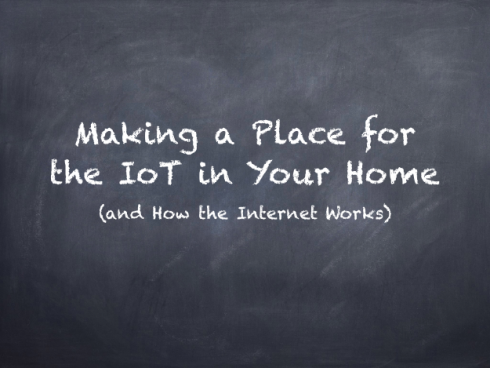Apr
12
Smiling a Little More
Filed Under Computers & Tech | Leave a Comment
Since my initial, rather negative, reaction to Smile’s release of Text Expander 6, with it’s move to subscription pricing and forced use of their un-encrypted in-house cloud, Smile have announced some important changes.
Critically, they will continue to sell the non-cloud versions of their OS X and iOS apps (TE5 & TE3 respectively). This means that users can continue to use TextExpander for the foreseeable future, without having to trust their data to an un-tested and un-encrypted cloud. Smile have also addressed the cost issue by extending the 50% discount for existing users from 1 year to a lifetime.
It’s great to see Smile responding to their customers, and I think the price-drop for existing customers will resolve the cost issue for many people. It does for me.
Personally, I would like to be in a position to move to the new subscription version of the apps in the future, but I’m not going to feel comfortable doing that unless and until they address the privacy concerns I have about their current cloud design. I’m hopeful that they have heard that feedback too, and that encryption will show up on their cloud offering within the next year or so. If that comes to pass, I’ll happily make the switch.
I’m also hopefully that as Smile conduct their postmortem of this troubled launch, that they look again at how they use data from their support inbox when planning product changes. Support requests can serve as a good metric for what new features would be of the most value, but they provide no information at all about the relative importance of existing features. Text Expander 6 removed an existing feature, DropBox/iCloud sync, to facilitate the addition of a new feature, sharing. The support mailbox provided evidence of the desire for the new feature, but the value of the old seems to have come as a complete surprise to Smile! You simply cannot infer the value of existing features from support inboxes of Twitter feeds – the only way to figure that kind of thing out is to ask users, or to run betas. Smile kept all this totally secret until they had made a massive investment of time and resources. A mistake IMO, but then again, I am only an armchair CEO, and it’s not my livelihood that’s on the line!
The bottom line is that Smile have clearly been paying attention to the feedback, which can only be a good thing.
Apr
9
In the previous instalment we got our first taste of JavaScript. We learned about variables, literal data types, and some basic string and arithmetic operators. In this instalment we’re going to focus on booleans. We’ll look at how non-boolean values get converted to booleans when needed (e.g. is 'boogers' true or false?), we’ll learn about some comparison operators that result in boolean values, and we’ll learn about some logical operators. At that stage we’ll have all the knowledge we need to learn about our third fundamental programming concept – branching.
Apr
6
A Dark Cloud Over TextExpander
Filed Under Computers & Tech | 3 Comments
For many years now I have been an avid user, and eager evangelist for, a Mac app called TextExpander. TextExpander allows you to create snippets that you can invoke with shortcuts, and those snippets can range from the simple to the very complex, as in the URL conversion snippet I blogged about recently.
TextExpander has worked really well for me on all my Macs. I have it configured to sync my snippets over DropBox, and it just works. I have years of problem-free text expansion under my belt now with TextExpander. From my point of view, there was no problem to be solved – the app just worked!
The app was sold as a standard app – pay full price once, then pay a reduced price for future upgrades. I bought in at version 3, and have paid to upgrade to versions 4, and then 5. I’m in Ireland, so I do everything in Euro, so after currency conversion, my total spend on TextExpander for the last five years is a little under €65. Not a €0.99 app by any means, but a reasonable and fair price IMO.
Yesterday, TextExapnder 6 was launched, and it comes with an unexpected surprise – a whole new business model! The app has gone subscription – all syncing is now through their private cloud, whether you like it or not, and, you have to pay a monthly fee to use the app. If you pay the monthly fee annually you get a bit of a discount, so you can get the app for $47.52 per annum. Existing users get a 50% discount for one year.
So – is this a positive development for long-time and very happy users like myself?
Apr
1
PBS 12 of X – Introducing JavaScript
Filed Under Computers & Tech, Software Development | 7 Comments
With this instalment we’re starting into a whole new phase of the series. We’ve looked at using HTML to define the structure of an HTML document, and then we moved on to looking at CSS for defining the look of an HTML document, and now we’re going to move on to JavaScript to add interactivity to HTML documents.
Learning the basics of JavaScript, and learning how to connect JavaScript into the browser environment are two very different tasks, so, we’re going to separate them. We’ll start by learning some JavaScript fundamentals in a JavaScript playground I’ve created. Only when we know enough JavaScript for the mechanics of the browser’s JavaScript integration to make sense will we move tackle the so-called DOM, and the browser event model.
Mar
30
The IoT and your Home Network (CT Mac Connection March 2016)
Filed Under Computers & Tech, Security | Leave a Comment
These are my slides from a talk I delivered to the CT Mac Connection Mac Users Group (MUG) on the 30th of March 2016.
A PDF version can be downloaded from here.
Mar
17
PBS 11 of X – Tables
Filed Under Computers & Tech, Software Development | 2 Comments
Finally, after many months of making Allison wait, it’s time to look at tables on web pages. We’ll start by describing the HTML markup for tables, and then look at how to style them with CSS.
Remember – tables are for one thing, and one thing only – displaying tabular data!
Mar
4
PBS 10 of X – Yet More CSS
Filed Under Computers & Tech, Software Development | 4 Comments
Continuing our look at CSS, in this instalment we’ll start by looking at how to style lists, then we’ll move on to look at some more CSS selectors, and we’ll finish with an introduction to a new CSS concept – pseudo-classes.
Feb
19
In the previous instalment we learned how to group multiple HTML tags together to define regions within a page, and then how to move those regions around by floating them, or positioning them explicitly. We’ll start this instalment with a little revision – there was a lot to digest last time! While re-visiting the layout from last time, we’ll also look at some of its limitations, and then we’ll move on to look at the CSS display property, how it can be used to alter layouts, and, how we can use it to improve on our demo layout.
Feb
3
In the previous instalment we learned about the CSS box model. Each HTML tag is represented as a box within the browser, and those boxes stack down the page, and inside each other to build up the web pages we see. We also learned how to use FireFox’s developer tools to actually see and inspect the boxes. In this instalment we’ll learn how to take one or more boxes out of the normal flow of the page, and position them elsewhere on the page.
Jan
21
PBS 7 of X – More CSS
Filed Under Software Development, Computers & Tech | 4 Comments
In this instalment we’ll build on our basic understanding of CSS from previous instalment. We’ll start with some new CSS selectors, in the process, introduce two new HTML tag attributes, then we’ll move on to the CSS box model. Each HTML tag is represented in the page as a box, and all those boxes can be manipulated with CSS.