Jan
18
DeskLickr – Flickrize Your Desktop on OS X
Filed Under Computers & Tech, Photography on January 18, 2009 at 8:23 pm
This week I went hunting for a piece of software to automatically change my desktop wallpaper using Flickr as the source. In particular I wanted it to use my set of desktop wallpapers on Flickr. There are solutions to do this kind of thing on Linux and Windows, but since I use OS X I had to go find one I could actually use. In the end I found just one solution that worked well, the donation-ware app DeskLickr.
DeskLickr is definitely one of those apps that does just one thing, but seems to do it well. I’ve only been using it for a few days but so far I’m very happy with it. I set it up, then forgot about it and watched my background change to a new photo every 30 minutes. It could be argued that the Flickr configuration could be a bit clearer to understand, and it could definitely be argued that it would be nice to have more options for choosing photos from Flickr, but, it works, and that’s the important thing.
The screen-shot below shows how I have set it up to access all the images in my Flickr photostream with the tag Wallpaper16_10. This is the tag I give to all my images that are formatted for use on my wide-screen monitors. (I also have a tag Wallpaper4_3 for my images formatted for use on a non-widescreen display.)
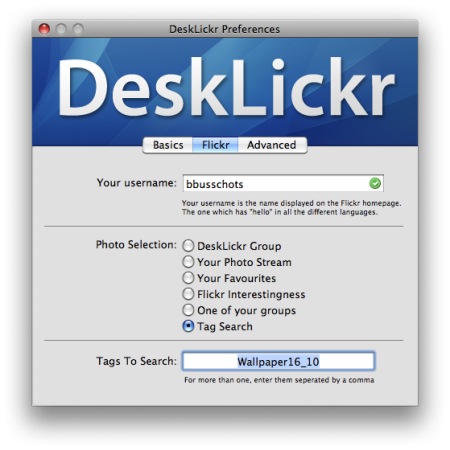
I did come across one issue, while I had the check-box next to the Change Picture dropdown menu in OS X’s Desktop settings panel checked DeskLickr’s images didn’t show up. The moment I un-checked that box, it burst into life.






