Nov
29
Photomatix Pro – First Impressions
Filed Under Computers & Tech, Photography on November 29, 2008 at 11:51 pm
 Anyone who’s been following this blog for a while will know that I’ve been experimenting with HDR for most of this year. I started off with the cheapest solution I could find so that I could be sure I really wanted to go down this road before spending a lot of money on more professional software. It can’t be denied that I got some good results with the process I’ve been using until now, but I was never completely happy with the results. In particular the level of haloing was really starting to annoy me. Today I bit the bullet and spent $99 (about €80) on the stand-alone version of Photomatix Pro from HDR Soft. The reason I went for the standalone version is that I don’t have photoshop and am not planning to buy it any time soon (probably never as long as it costs extortionate amounts of money). I haven’t had much time to play with it yet but I though I’d share some of my initial thoughts and results.
Anyone who’s been following this blog for a while will know that I’ve been experimenting with HDR for most of this year. I started off with the cheapest solution I could find so that I could be sure I really wanted to go down this road before spending a lot of money on more professional software. It can’t be denied that I got some good results with the process I’ve been using until now, but I was never completely happy with the results. In particular the level of haloing was really starting to annoy me. Today I bit the bullet and spent $99 (about €80) on the stand-alone version of Photomatix Pro from HDR Soft. The reason I went for the standalone version is that I don’t have photoshop and am not planning to buy it any time soon (probably never as long as it costs extortionate amounts of money). I haven’t had much time to play with it yet but I though I’d share some of my initial thoughts and results.
Firstly, the output is head-and-shoulders above anything I’ve been able to achieve with the combination of Bracketeer and iPhoto. With Photomatix you have so much more control that you can fine-tune just about everything you’ll need so you don’t need to do any more work in iPhoto afterwards. Overall the photos just look richer and smoother. They don’t look like HDRs, they just look like good photos!
So far I’ve come across one downside though, the auto-alignment features in Photomatix are just not as good as those in Bracketeer. I’ve had to throw out some exposures because Photomatix just couldn’t get them to work while Bracketeer lined them up perfectly without issue. However, Photomatix makes up for this to some extent by being able to produce better results with fewer brackets so it’s not the end of the world if you have to throw are few away I guess. Mind you, hand-held HDRs just don’t seem as practical with Photomatix.
The interface has a few quirks though. The most annoying is that you have to remember to save the raw HDR before you start tone mapping because once you do that option is greyed out. Portrait images also don’t get correctly rotated and although there is a rotate option in one of the menus it’s greyed out while you’re tone mapping, one time when it would come in REALLY handy!
I should also mention that I’m using the Mac version but that there is a Windows version too, and that the once license will work on both versions.
I’ll finish for now with a quick sample. The first image below is my best attempt using Bracketeer and iPhoto, the second image is my first attempt using Photomatix Pro. Although the differences are already obvious at the sizes below, they becomes even more dramatic at full size.







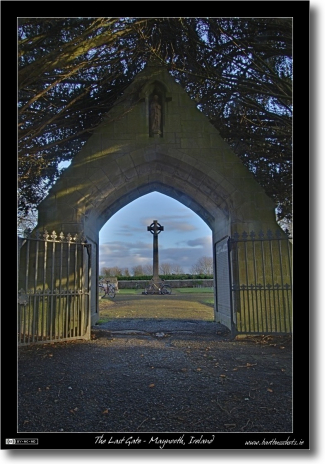

I’m using Photomatix Pro’s trial software and have had an interesting result. I do have a copy of Photoshop CS3 although I’m really a beginner.
I’ve been following an HDR tutorial http://www.stuckincustoms.com which shows the original RAW’s plus the HDR being manipulated in CS3 with layer masking. I wondered if you’d used any form of layer mask work to come up with your result, maybe in Bracketeer?
Hi Andy,
I don’t own CS3 or CS4, or indeed any version of PhotoShop, so I don’t use any layermasks or anything like that in my HDR worflow. In the past I just used Bracketeer + iPhoto, now I use Photomatix Pro + Aperture.
Bart.
While it’s a personal thing, I much prefer the first one. The Photomatix image is more “other worldly”, whereas the Bracketeer photo just looks improved.
I happen to love the “other worldly” look that Photomatix gives. It’s the main thing that attracted me to HDR initially. The first time I saw a truly surreal and well composed HDr image my heart started racing!