Nov
17
iStat Menus – A Nice Alternative To Menu Meters
Filed Under Computers & Tech on November 17, 2007 at 5:20 pm
I’ve been a huge fan of the various iStat products for years. I don’t feel at home on any Mac unless iStat Nano is installed. I used to use the command line tool top all the time to see what programs were hogging resources when ever my machine slowed down, now I just bring up my Dashboard and check iStat Nano. This is great but there are some things I want to keep a permanent eye on. In particular I like to keep an eye on my CPU temperature (particularly on the MacBookPro) and the network bandwidth I’m currently using. iStat Nano can show me these things but it’s not really that practical to constantly keep switching to the Dashboard. I guess that’s why Menu Meters is such a popular application and why you see so many people using it. Personally I’ve never liked it. I always found it looked very cluttered and messy. I just don’t like the way it prints graphs in the menubar and takes up way too much room.
[tags]iSlayer, iStat, iStat Menu, Apple, OS X, Menubar app, freeware[/tags]
However, there is now a nice alternative to Menu Meters from iSlayer, the people responsible for iStat Nano. It’s called iStat Menus and it does basically the same thing Menu Meters does but in my opinion in a more refined way. I only want to monitor two things so it takes up very little room in my menubar and the information displayed doesn’t look cluttered or messy. You also get nice extra information by clicking on the items. As well as the way it looks, I also like how the entire app is shipped as a preference pane. This makes it easy to install and easy to configure. Like all the other iStat variants iStat Menus is free.
The screen shots below show the way I am using iStat Menus.
![]()
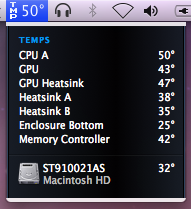
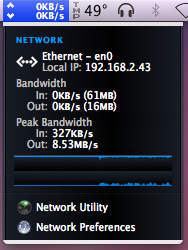







[…] iStat Menus – A Nice Alternative To Menu Meters […]