Jun
23
Namely – The End of a Long Quest
Filed Under Computers & Tech, System Administration on June 23, 2007 at 11:14 pm
There are many people who like the dock and many who hate it. Me, I like the dock, but I know it has limits. It’s excellent for keeping those programs you use day-in-day-out at your fingertips. That’s what the dock is for after all, it’s not meant to be the place you keep ALL your apps, just your favorites. On OS X you’re expected to user the Finder to launch those apps that you don’t keep in the Dock. Apple tried to make it a little easier with a keyboard shortcut for going to your applications folder (command+shift+a) but that’s not all that great and it only works from within the Finder anyhow. So, that’s why I’ve been on a quest to find the perfect application launcher for the Mac for quite some time now.
[tags]Apple, OS X, Quicksilver, Spot Light, Himmel Bar, Namely, Application Launcher[/tags]
The first app launcher I tried was Himmel Bar. I used it for a few years because it was a lot better than having to use the Finder, but not perfect. My quest for the ultimate app launcher continued.
With the arrival of OS X 10.4 Tiger came a new option, Spot Light. Just hit command+space to start Spot Light and start typing the name of the app you want. This does work in so far as Spot Light will find the app, it just takes a long time and you get back FAR more than just apps in the results. By looking though all your files Spot Light wasts your system resources and your time to flood you with results you don’t want. Spot Light may have its uses but it’s not a good app launcher.
I next thought I’d found the answer in Quicksilver. But the license put me off. Yes, it’s free, but not fully. There is a rather large string attached, the license is only for six months. So, at any point Quicksilver could cease to be free and then you’d have a maximum of six more months of free use before you’d have to pay. Apparently there are no plans to start charging for Quicksilver, but if that’s the case, why the odd license? It seems fishy to me!
However, a few weeks ago I found the answer in a small free app called Namely. It’s basically Quicksilver light. However, unlike Quicksilver it’s actually free, not just free for now. The best way to look at Namely is as a version of Spot Light just for apps. Just like Spot Light you map a key combination to it (I use option+space) and it starts listing apps as you type. However, it differs from Spot Light in two very important ways. Firstly it’s much faster. It keeps an index of your apps and it only looks for apps so it doesn’t get bogged down in all those other files on your disk. Secondly it learns. It learns the apps you use the most and moves them higher up the list. This makes Namely very quick and very easy.
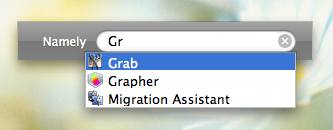
Unlike Quicksilver though, Namely only does one thing, it launches apps. Quicksilver apparently does just about everything short of making you tea, but from what I can see most people just use it to launch apps! All I was looking for was an app launcher. I’m not interested in the other things Quicksilver can do so to me Quicksilver seems bloated. My old G4 is getting on a bit so I want my app launcher to be as lean as possible, I also like to know where I stand, so, for those two reason, Namely is the perfect app launcher for me.







Would be nice if Namely could dock into the menubar or be completely hidden.
I love Namely. After I found myself constantly hitting the Namely shortcut to relaunch the ingenious but over-rated and very buggy Quicksilver after its innumerable crashes, I finally wised up and put QS aside until it improves. My only issues with Namely are that it doesn’t retain the last command invoked (as QS and LaunchBar do) — which would be nice as I most frequently use these things to as a less visually intrusive alternative to Command + Tab switching or to Expose, which I find useless — and that it doesn’t launch the Finder itself – at least not without a workaround which I’ve so far been too lazy to set up.